Easily Adjust Line, Letter, and Word Spacing
Fine-tune the spacing of lines, letters, and words on any website or PDF with ease. Improve readability and customize your online reading experience with Helperbird.
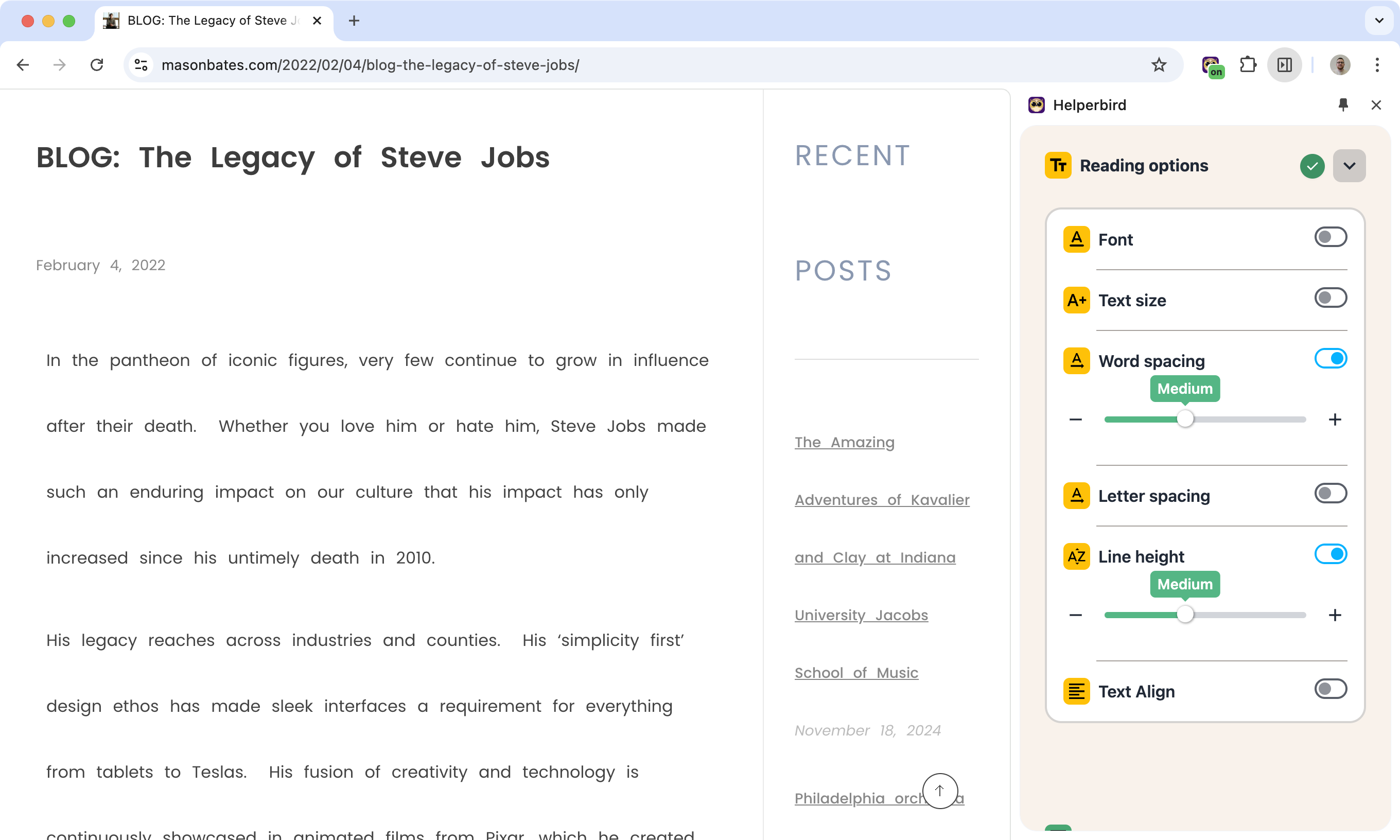
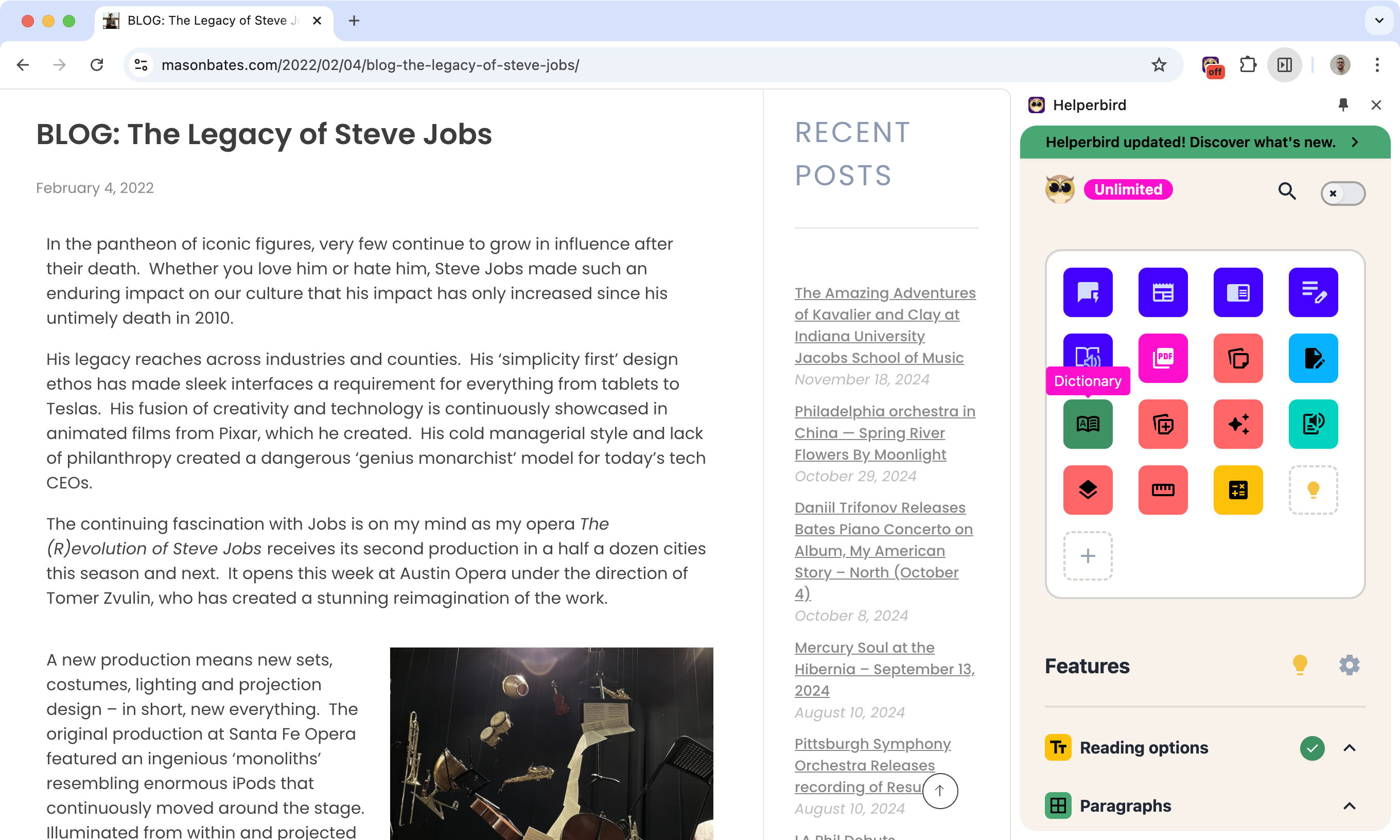
What Is This Feature?
Reading on a screen shouldn’t be a struggle. With Helperbird, you can adjust the spacing of letters, words, and lines on any website or PDF to make the text easier to read. Whether you’re reviewing a document, studying for an exam, or just browsing the web, this feature lets you customize how text looks to reduce eye strain and improve comfort.
It’s especially helpful for people with dyslexia, low vision, or anyone who finds standard text layouts hard to read. By giving you control over text spacing, Helperbird makes your online reading experience smoother and more enjoyable.
Benefits of This Feature
Adjusting text spacing offers more than just convenience—it can completely change how you interact with online content. It makes text clearer and easier to read, helping you stay focused longer without feeling tired. Whether it’s an article, an email, or a long report, you can make the text fit your preferences for a more natural reading flow.
This feature also makes reading more accessible for people with visual challenges, like dyslexia or low vision, by reducing the visual clutter and making the text feel less overwhelming. It’s a simple way to create a more inclusive and comfortable reading experience for everyone.
Who Is It For?
This feature is designed for anyone who wants a better reading experience, but it’s particularly useful for:
People with dyslexia: Customizable spacing makes text easier to process and less stressful to read.
Individuals with low vision: Larger line and word spacing helps improve clarity and reduces visual strain.
Students and professionals: Spend long hours reading documents or studying? Adjusting spacing can make it easier to stay focused.
Anyone who prefers control: Whether you find certain fonts or layouts difficult to read, you can tweak the text to match your style.
Real-Life Examples
Here are some ways this feature can help in everyday situations:
A student studying: Increase the line spacing in a dense PDF to make it easier to track each line and absorb the material.
At work: Adjust the text in long emails or reports to reduce eye strain and stay productive during a busy day.
For someone with dyslexia: Create a more reader-friendly layout by widening the spacing between words and letters, reducing the stress of reading.
Video
5 out of 5 stars
We are so excited about working with this company and helping support our students with this program! Their support is outstanding as well!
