Helperbird for iPad or iPhone
Enjoy a more accessible and productive browsing experience with Helperbird on your iPad and iPhone. Use features like text-to-speech, dyslexia-friendly fonts, and high-contrast themes to make the web easier for everyone.
People Are Loving Helperbird
Over 700,000 users are already making the web easier to read, learn, and enjoy with Helperbird. Come see what the excitement is all about.




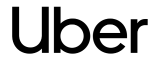
Features at a Glace
Helperbird offers many tools to help you use the web in a way that works best for you. Improve your accessibility, reading, writing, and productivity with our features.
Our key features include Immersive Reader, Rewording, Summarizing, Reading Mode, dyslexia support, text-to-speech with natural voices, text extraction, word prediction, voice typing, and 28 more features to enhance your web experience.
What People Are Saying About Helperbird?
Join over 700,000 people who use Helperbird to make the web easier and more productive. Try it today and see why they love it!
It's just a one-stop solution if I want to customize my page. With very good UI design ”
I've been meaning to write this review for a while now. My daughter is newly diagnosed with dysexia and I heard an interview with Robert on a Newstalk podcast and sought it out. I wasn't sure if I had it installed correctly on her laptop and Robert was on straight away to help. He was amazing. This app has changed everything for my daughter. Everything is accessible to her and everyday tasks and schoolwork are so much easier. She also has visual stress so the coloured overlay feature is a game changer for her. I would highly recommend this app to anyone, she couldn't be without it now!”

Love this extension works beautifully overall. ”

I have been trying to find ways to make my child happy to go to school again, and someone recommended helperbird. She loves helperbird, and she is now much happier about the idea of returning to school. I think this might be a game changer, as they do so much web based schoolwork and research. She says they really understand people with dyslexia”


Download Helperbird!
Want to make browsing easier and more accessible? Helperbird has everything you need! With tools like Text to Speech, Immersive Reader, and more.