The Best Voice Typing Extension
Experience fast, accurate Speech to Text conversion on Chrome, Firefox, Edge, and iOS with Helperbird's Voice Typing feature. Make communication simpler and more efficient. Try it free today!
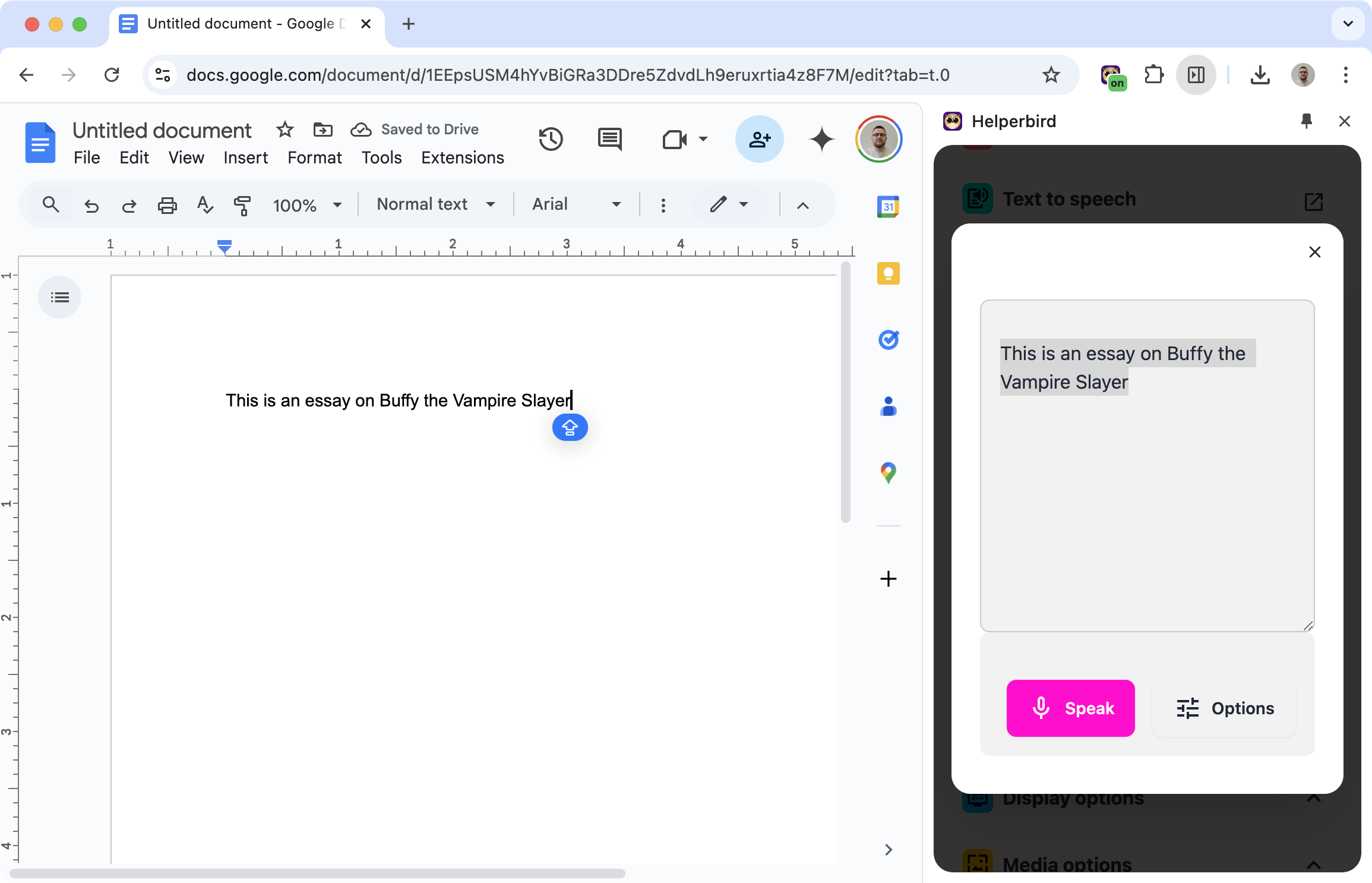
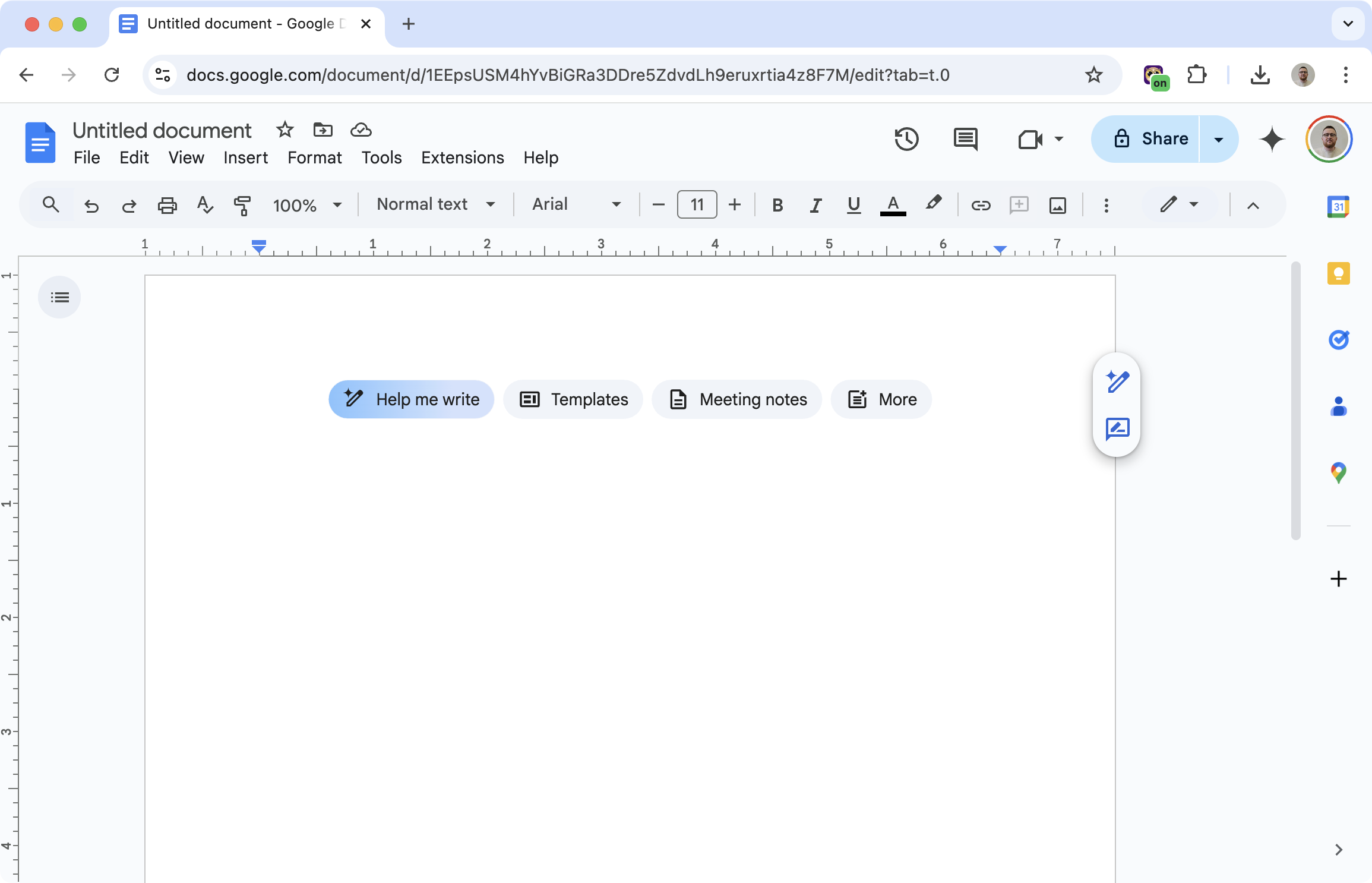
What Is This Feature?
Some people call it Speech to Text, but we call it Voice Typing. With Helperbird’s Voice Typing feature, you can speak into your microphone, and it will turn your words into text. It’s an easy way to type hands-free, whether you’re writing an email, working on a document, or jotting down notes.
What Are the Benefits of This Feature?
- Hands-Free Typing: Say what you want to write instead of typing it out.
- Save Time: Quickly turn your thoughts into text without the extra effort.
- Accessibility: Ideal for anyone with an injury or disability that makes typing difficult.
- Simple and Intuitive: Easy to use, even if you’ve never tried voice typing before.
- Multilingual Support: Works in over 40 languages for global accessibility.
- Compatible with Popular Apps: Use it with Google Docs, Gmail, and more.
Who Is It For?
- Busy Professionals: Quickly draft emails or documents without typing.
- Students: Take notes or work on assignments hands-free.
- Language Learners: Practice pronunciation and typing in a new language.
- Anyone Who Prefers Speaking: Great for those who find typing slow or difficult.
Features
- Real-time conversion of speech to text.
- Save text directly to Helperbird notes.
- Compose emails in Gmail, Outlook, and other email apps.
- Works in over 40 languages.
- Hands-free functionality to speak your thoughts and edit later.
How Does It Work?
Using Helperbird's Voice Typing is easy:
- Open the feature and start speaking into your microphone.
- Watch as your speech is instantly converted into text.
- Save the text, share it, or use it in apps like Google Docs or Gmail.
Voice Typing is perfect for getting your ideas down quickly or when typing isn’t an option.
Is This a Free Feature?
No, this is a premium feature. You can try it free for 7 days, and after that, you’ll need a subscription.
Video
5 out of 5 stars
We are so excited about working with this company and helping support our students with this program! Their support is outstanding as well!
