Read Better Everywhere with Immersive Reader
Use Microsoft's Immersive Reader on any website or PDF with Helperbird. Improve reading fluency and understanding. Compatible with Chrome, Edge, Firefox, and iOS devices.
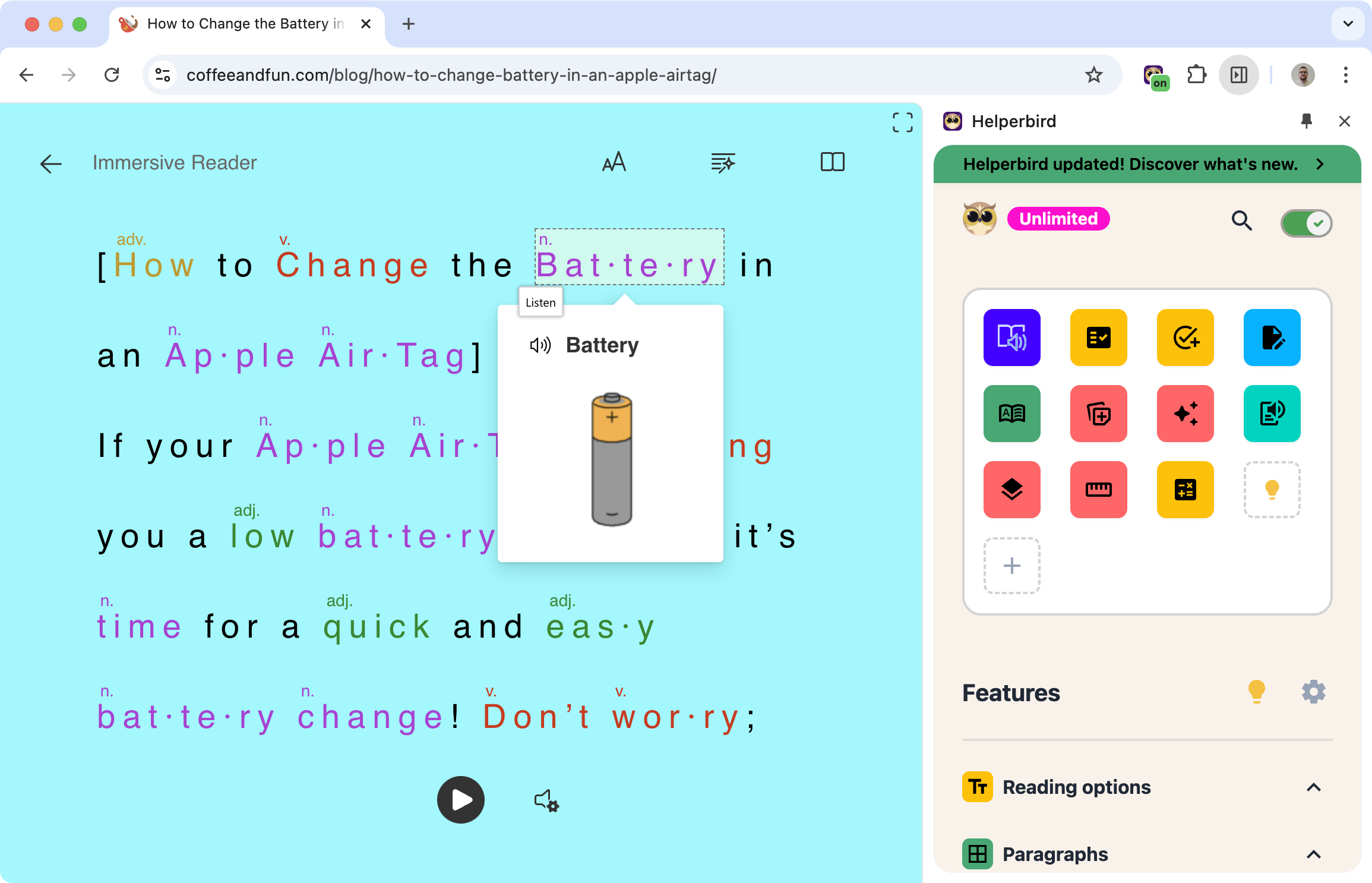
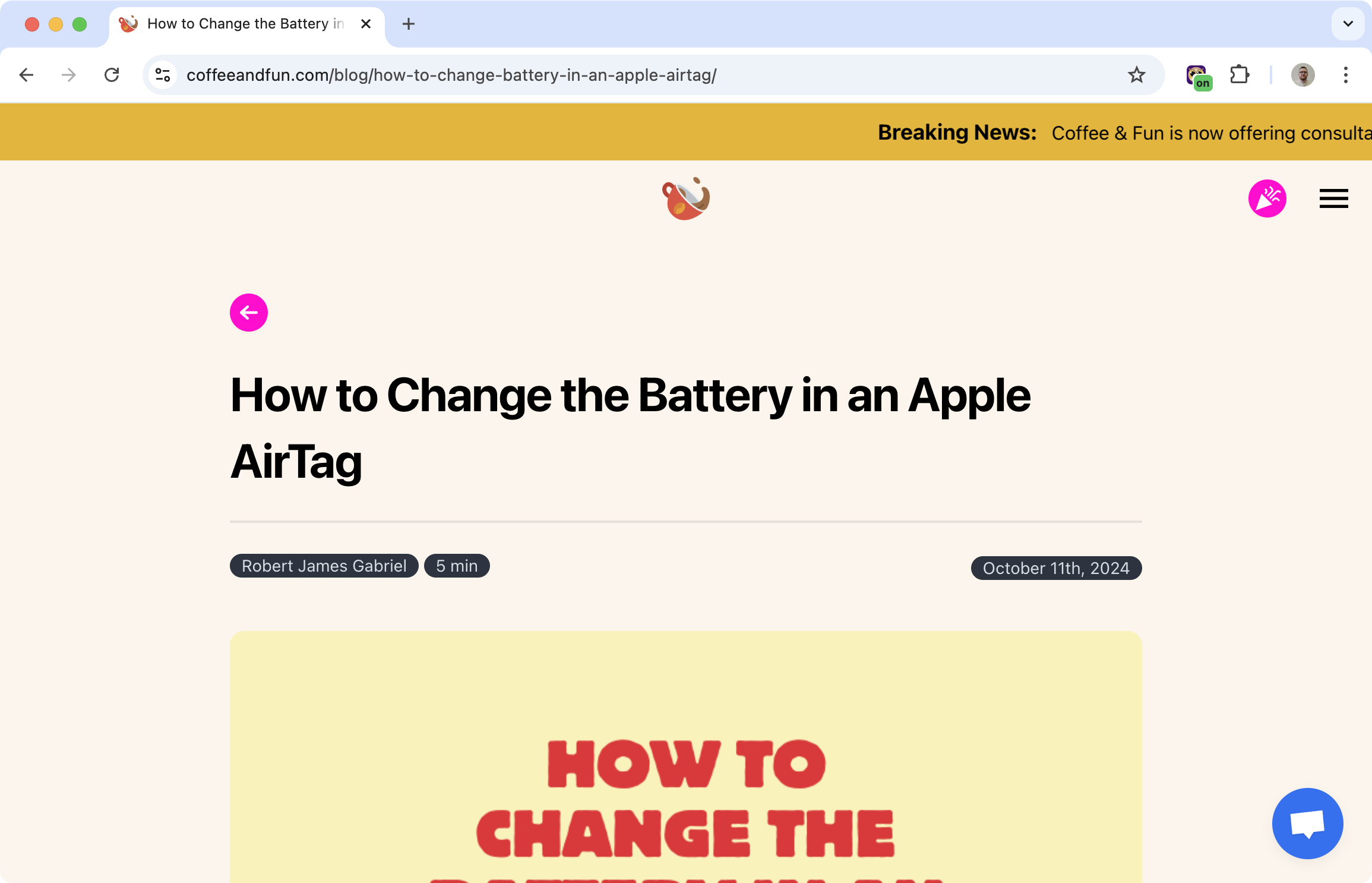
What Is This Feature?
Helperbird brings Microsoft's Immersive Reader to any website or PDF, making reading easier and more accessible. This tool removes distractions and lets you customize text or listen to it read aloud, helping you focus and improve comprehension.
What Are the Benefits?
Improve Reading Comfort: Customize text size, font, and layout to make reading easier on your eyes.
Enhance Understanding: Listen to text read aloud to improve comprehension and retention.
Learn Grammar: Use color-coded grammar tools to identify nouns, verbs, adjectives, and other parts of speech.
Reduce Eye Strain: Adjust text and background colors to reduce glare and make reading more comfortable.
Focus Better: Remove distractions from web pages so you can concentrate on the text.
Who Is It For?
Students: Improve focus and comprehension while studying or reading assignments.
Professionals: Read long documents or reports more comfortably and effectively.
Language Learners: Listen to text read aloud and learn grammar with visual aids.
Anyone Who Wants a Better Reading Experience: Customize text and reduce distractions for easier reading.
Features
Text Customization: Adjust text size, font, and layout for a personalized reading experience.
Audio Playback: Listen to text read aloud to improve understanding.
Grammar Tools: Highlight parts of speech, such as nouns, verbs, and adjectives, with color-coding.
Text Preferences: Change text and background colors, as well as spacing, to reduce eye strain.
Video
5 out of 5 stars
We are so excited about working with this company and helping support our students with this program! Their support is outstanding as well!
