Grayscale
Minimize eye strain and improve comfort with Helperbird's Grayscale feature. Apply a gray overlay to any website to lessen glare, making your reading experience more enjoyable and reducing visual fatigue.
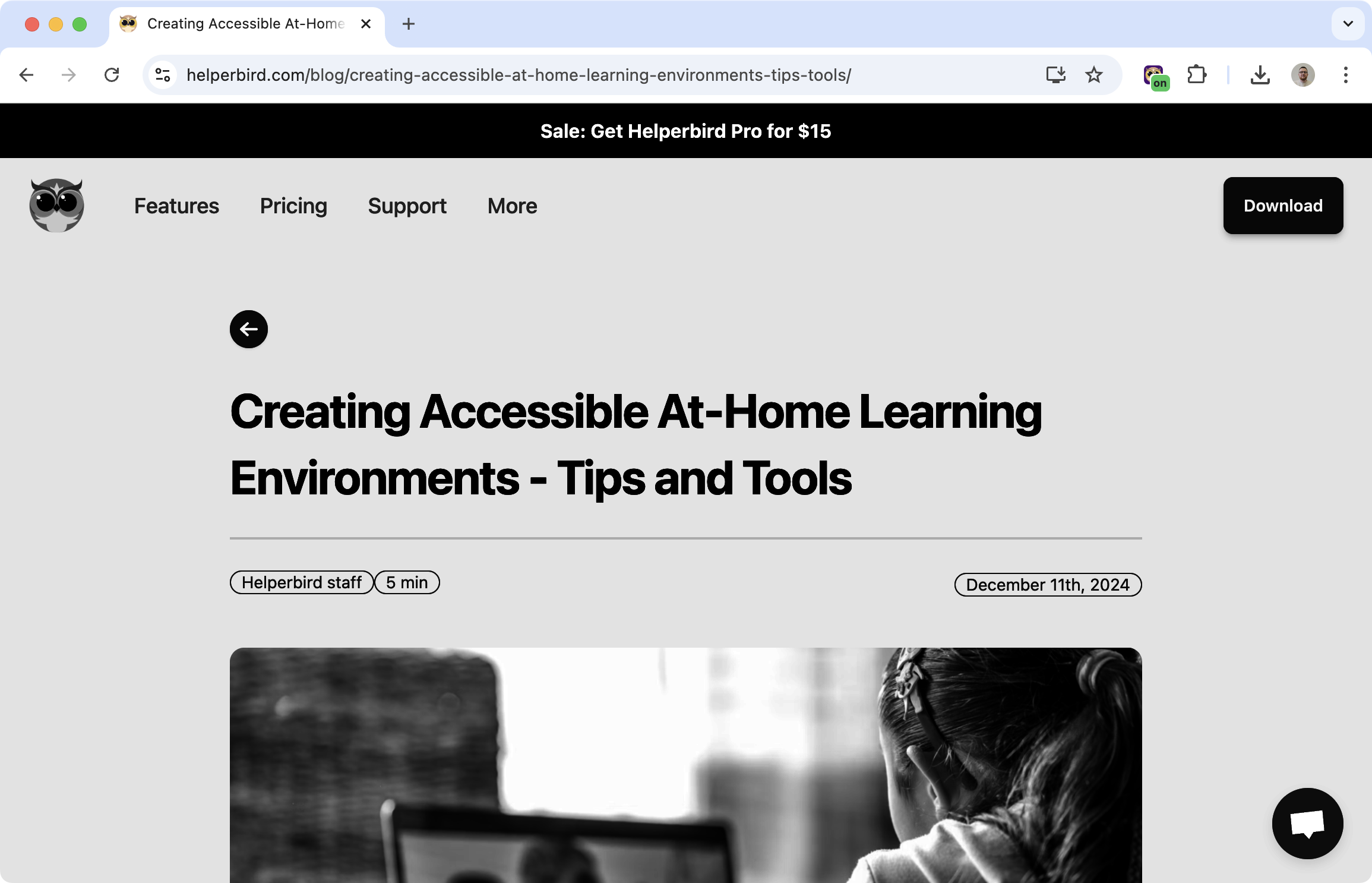
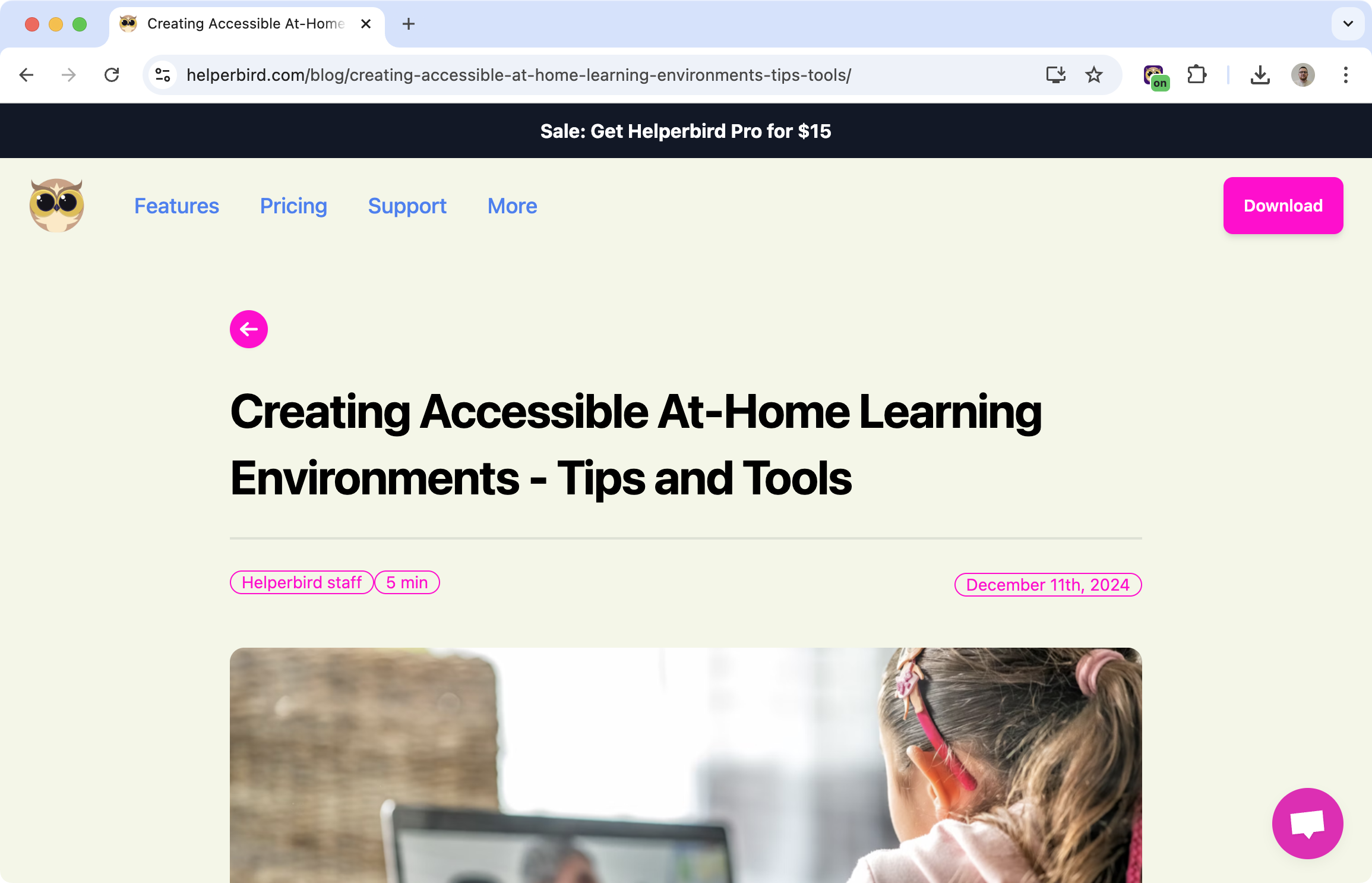
What Is This Feature?
Helperbird's Grayscale feature allows you to apply a gray overlay to any website, reducing glare and eye strain. It’s ideal for people who experience headaches, eye fatigue, or light sensitivity from bright screens, making browsing more comfortable and accessible.
What Are the Benefits?
- Reduce Eye Strain: Helps alleviate eye fatigue, headaches, and migraines caused by bright screens.
- Improve Comfort: Makes it easier for individuals with light sensitivity to use their devices.
- Lower Blue Light Exposure: Reduces blue light emissions, which can improve sleep quality and help with insomnia.
Who Is It For?
- People with Light Sensitivity: Perfect for reducing the discomfort caused by bright screens.
- Nighttime Users: Great for browsing in low-light conditions without straining your eyes.
- Anyone Who Experiences Eye Fatigue: Helps minimize the impact of long hours spent on screens.
- Professionals and Students: Provides a more comfortable viewing experience during work or study sessions.
Themes
- Grayscale theme.
- Inverted Grayscale theme.
- Yellow on Black theme.
- Inverted Color theme.
- Increased Contrast theme.
Is This a Premium Feature?
No, this is a premium feature available with Helperbird Pro.
Video
5 out of 5 stars
We are so excited about working with this company and helping support our students with this program! Their support is outstanding as well!
Jennifer Goodwin
AT Teacher
