Hide Images or GIFs
Use Helperbird's Media Filter to hide all images or GIFs on any webpage. Reduce distractions and focus better on reading. Easily show them again when you're ready.
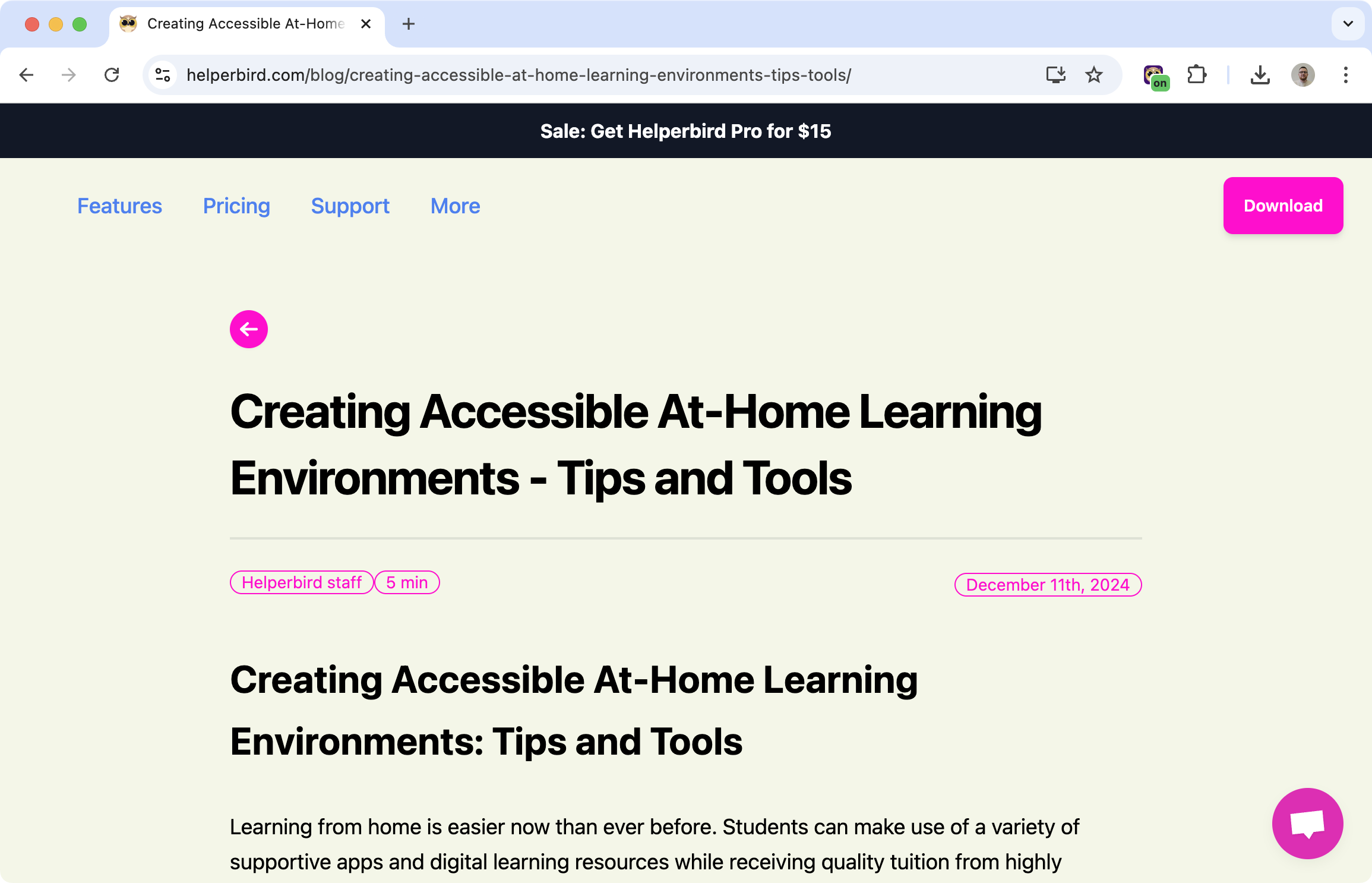
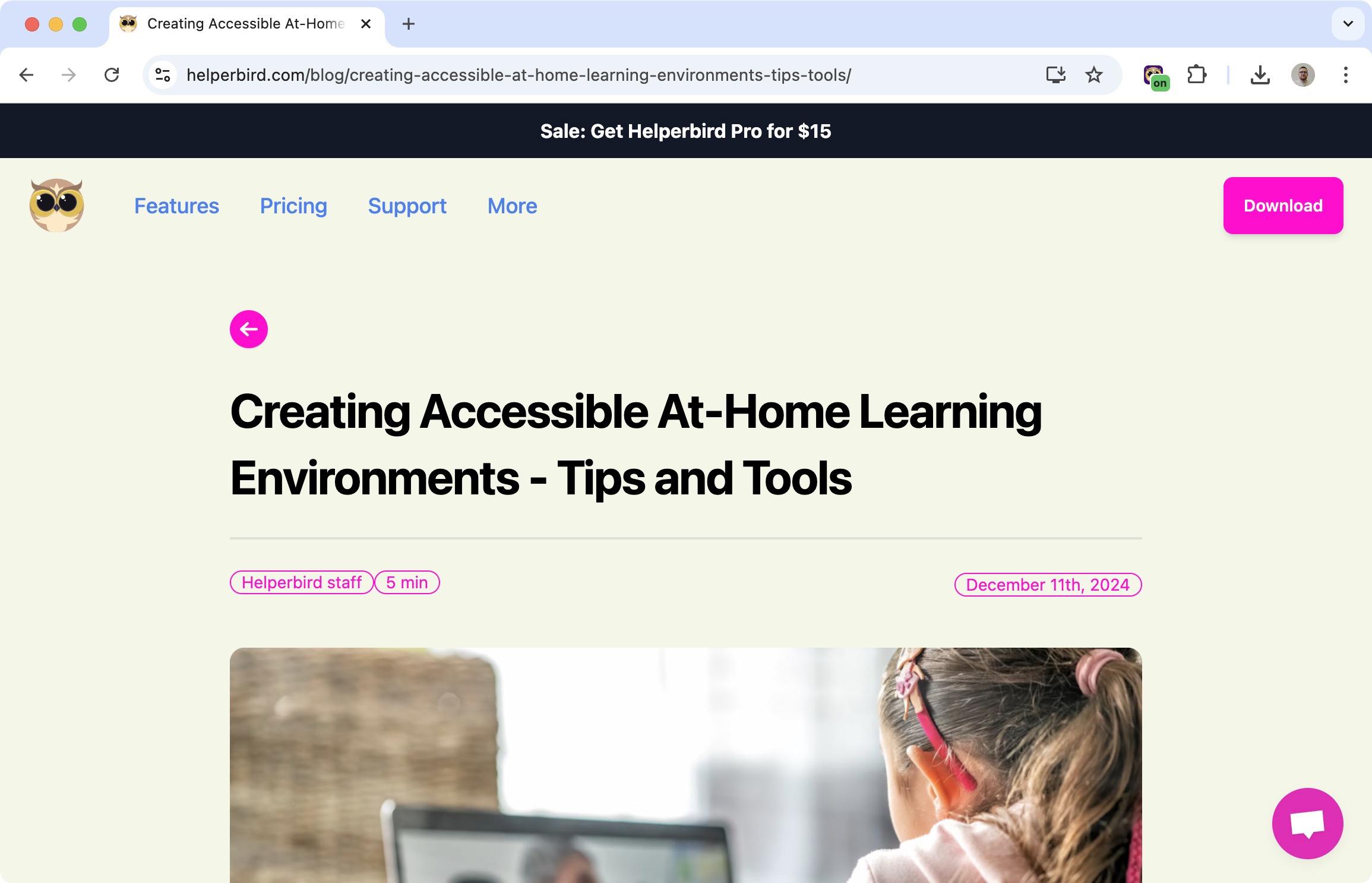
What Is This Feature?
Helperbird's Image Blocker feature allows you to hide all images, GIFs, or flashing content on any webpage. This creates a distraction-free browsing experience, helping you focus on the text and important information. It’s also great for blocking unwanted images, like advertisements, or reducing visual clutter.
What Are the Benefits?
Hide All Images: Instantly remove all images, GIFs, or flashing content for a cleaner view.
Increase Focus: Eliminate distractions and make it easier to read and understand webpage content.
Block Unwanted Images: Avoid advertisements or other visuals that interrupt your browsing experience.
Save Data: Reduce data usage by blocking images you don’t need to load.
Improve User Experience: Simplify webpages by reducing visual clutter, making content clearer.
Support for Seizure Disorders: Helps reduce the risk of discomfort or seizures for people sensitive to flashing images.
Who Is It For?
Students and Researchers: Focus on text-heavy materials without distractions.
Professionals: Create a distraction-free browsing environment for work tasks.
People with Seizure Disorders: Safely browse without worrying about flashing content.
Casual Browsers: Block unnecessary images or ads to make reading more enjoyable.
Features
- Hide all images.
- Hide all GIFs.
- Hide all flashing images.
Is This a Free Helperbird Feature?
Yes, this feature is free for all Helperbird users.
Video
5 out of 5 stars
We are so excited about working with this company and helping support our students with this program! Their support is outstanding as well!
