Improve Visibility and Accessibility with Helperbird's High Contrast Mode
Choose from various high-contrast color filters to enhance readability and reduce eye strain.
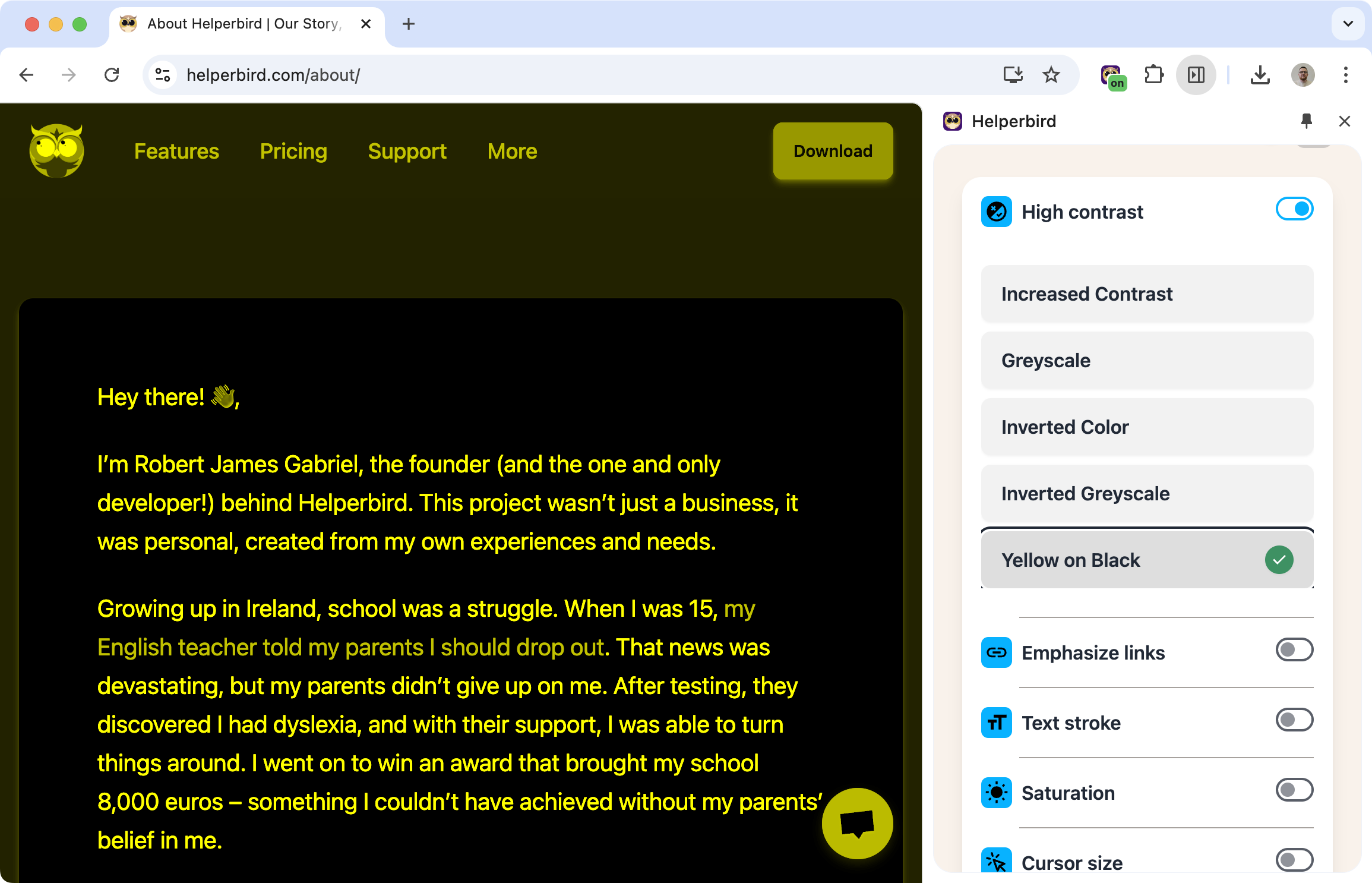
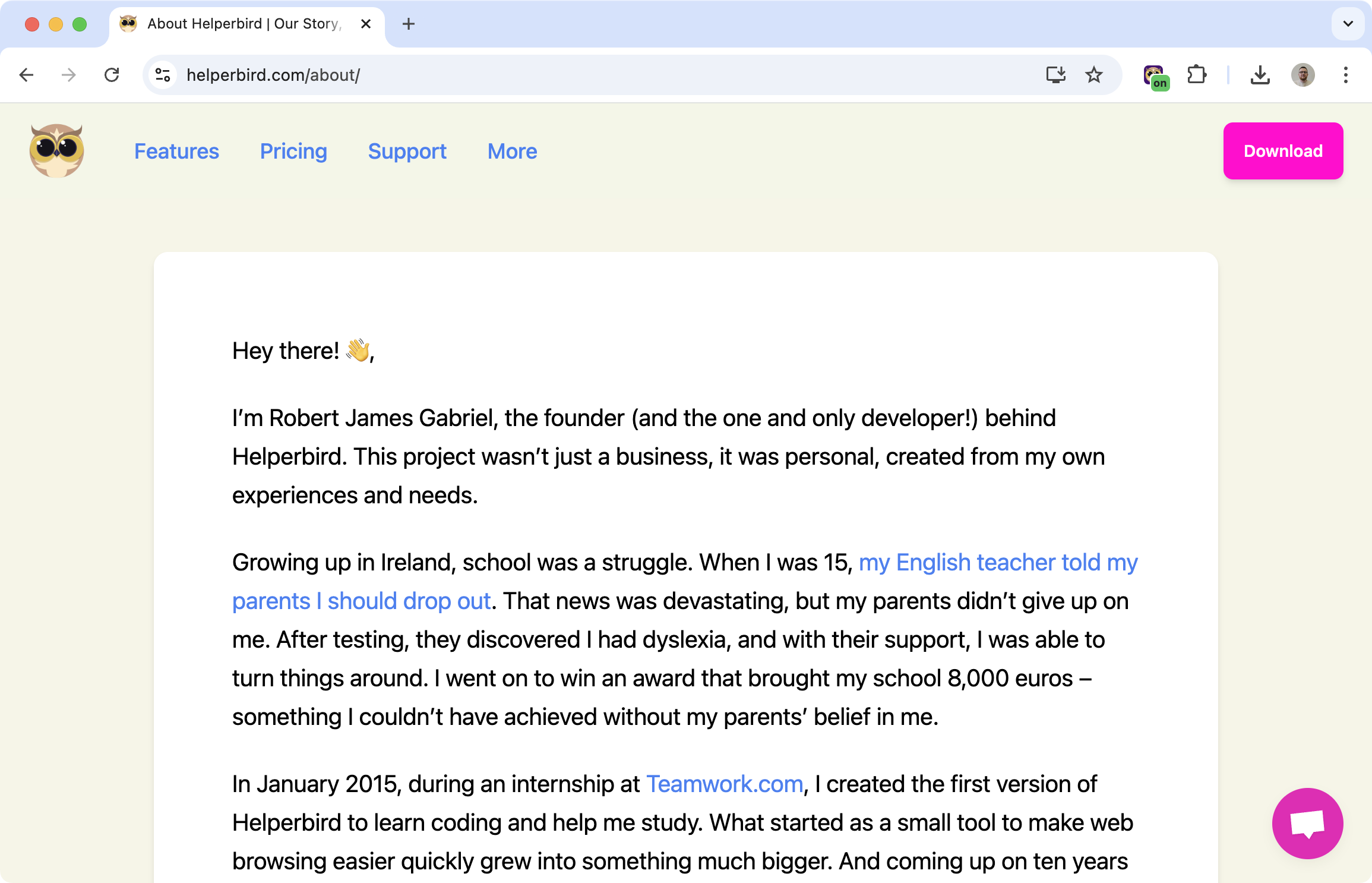
What Is This Feature?
Helperbird's High Contrast Mode lets you enable high contrast themes to make text and images clearer and easier to read on any website. It’s designed to improve visibility and accessibility for users with visual difficulties, such as color blindness or low vision.
This feature also reduces eye strain and makes reading more comfortable, whether you’re browsing in bright or low light. With customizable themes, you can personalize your browsing experience to suit your needs.
What Are the Benefits?
Better Visibility: High contrast themes make text and images stand out, improving readability.
Improved Accessibility: Helps users with visual challenges, such as color blindness or low vision, navigate websites more easily.
Comfortable Reading: Reduces eye strain and fatigue, making it easier to read for longer periods.
Customizable Themes: Choose from different themes to create a look that’s comfortable for you.
Enhanced User Experience: Makes browsing more enjoyable by reducing glare and improving text clarity.
Who Is It For?
Users with Low Vision or Color Blindness: Improves visibility and accessibility for easier browsing.
Students and Professionals: Provides a comfortable reading experience for long hours of study or work.
Nighttime Browsers: Ideal for reducing glare when browsing in low light.
Anyone Seeking Comfort: Great for anyone who wants clearer, more readable text on websites.
Themes
- Inverted Greyscale theme.
- Yellow on Black theme.
- Inverted Color theme.
- Greyscale theme.
- Increased Contrast theme.
- Switch colors to high contrast.
Is This a Free Helperbird Feature?
Yes, this feature is free for all Helperbird users.
Video
5 out of 5 stars
We are so excited about working with this company and helping support our students with this program! Their support is outstanding as well!
