Highlight Menu - Your All-in-One Text Utility Tool
Helperbird's Highlight Menu offers a convenient all-in-one text utility solution. Highlight any text and instantly access features like text-to-speech, dictionary, web search, immersive reader, highlighter, and translation.
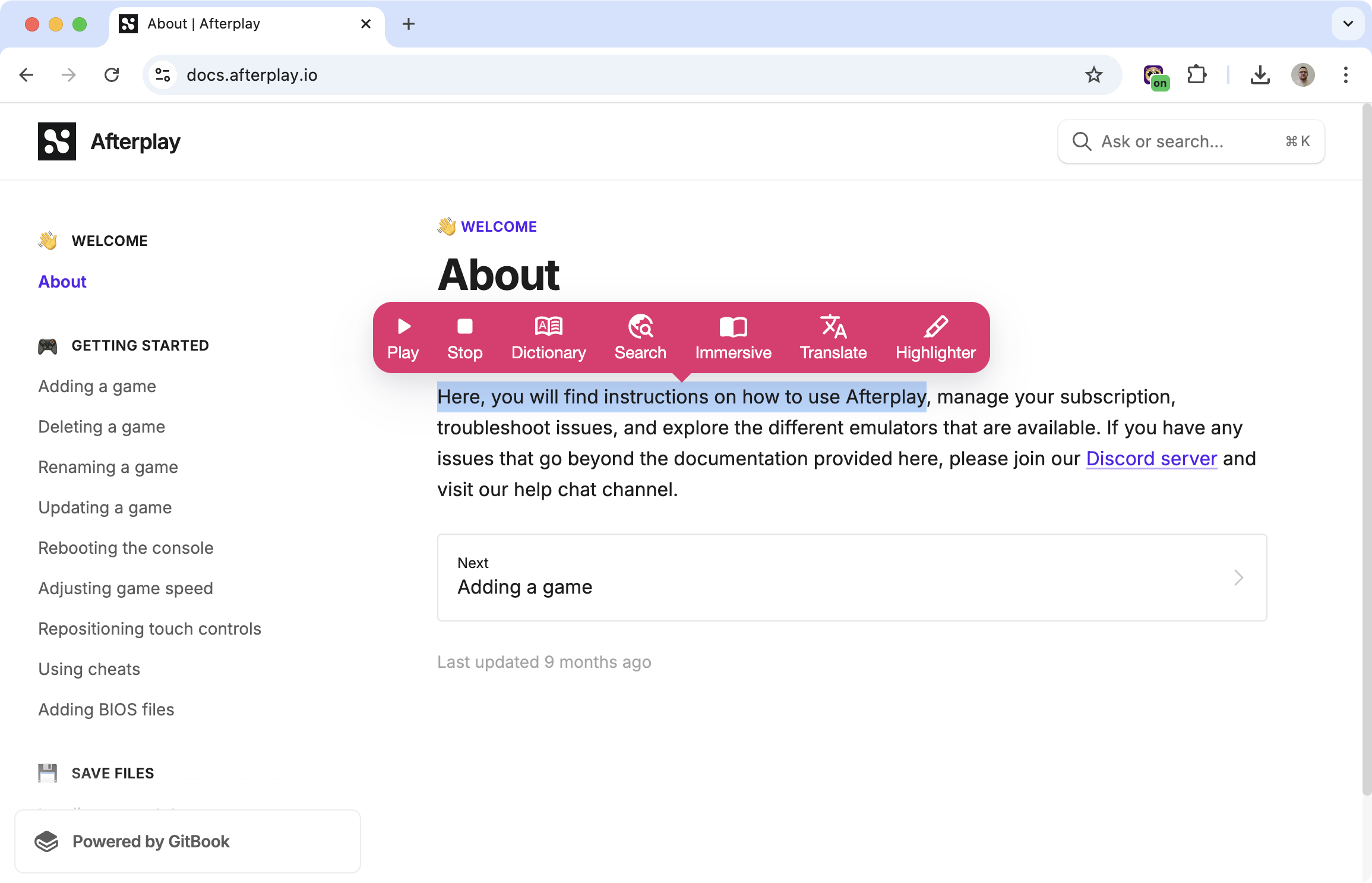
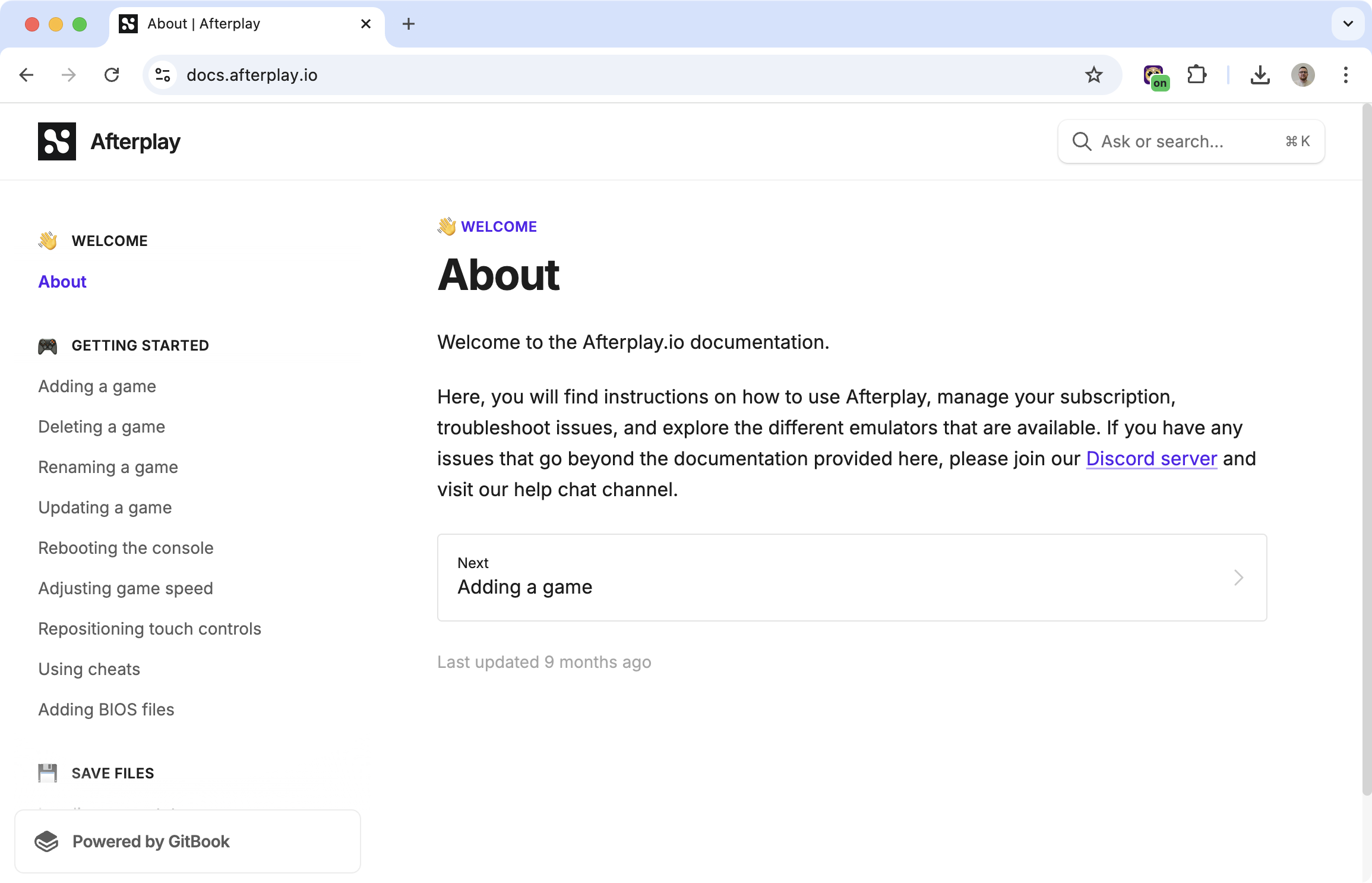
What Is This Feature?
Helperbird's Highlight Menu is a versatile tool that appears whenever you highlight text. It provides instant access to features like text-to-speech, dictionary, web search, immersive reader, highlighter, and translation, all in one convenient menu.
This tool is perfect for students, researchers, and anyone who spends a lot of time reading online. It streamlines common text-related tasks, saving you time and effort.
What Are the Benefits?
Easy Access to Features: Quickly access tools like text-to-speech, dictionary, and translation from one menu.
Improve Understanding: Use tools like the dictionary, text-to-speech, and immersive reader to comprehend text more effectively.
Save Time: Perform tasks like web searches and translations without leaving the page.
Simplify Note-Taking: Highlight and save important text for easy reference later.
Who Is It For?
Students: Ideal for researching, studying, and annotating text.
Professionals: Streamline tasks like reading and translating documents.
Researchers: Access quick tools for deeper analysis of online content.
Everyday Browsers: Convenient for anyone looking to save, search, or understand text better.
Features
Play/Stop: Listen to highlighted text using text-to-speech.
Dictionary: Look up definitions for highlighted words.
Search: Perform a quick web search for more information.
Immersive Reader: Read highlighted text without distractions.
Highlight: Save and organize text in different colors.
Translate: Translate highlighted text into multiple languages.
Is This a Free Feature?
Yes and no. Basic features like highlighting and web search are free. For access to advanced tools like text-to-speech and immersive reader, you’ll need to upgrade to the premium version.
Video
5 out of 5 stars
We are so excited about working with this company and helping support our students with this program! Their support is outstanding as well!
