Custom Paragraph Width for Comfortable Reading
Easily adjust the width of paragraphs with Helperbird's feature. Improve readability and reduce eye strain on websites and PDFs by customizing text layout to your needs.
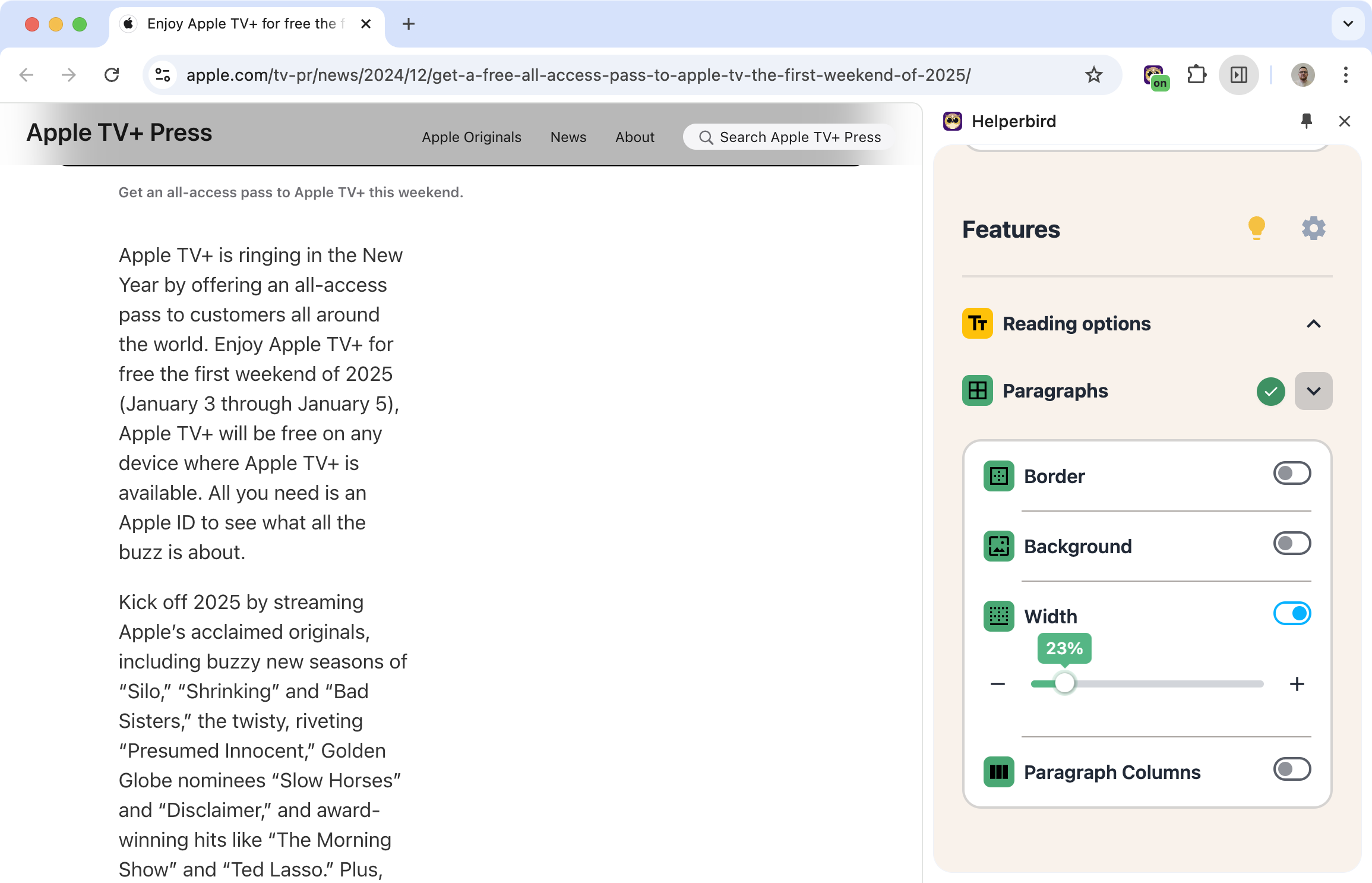
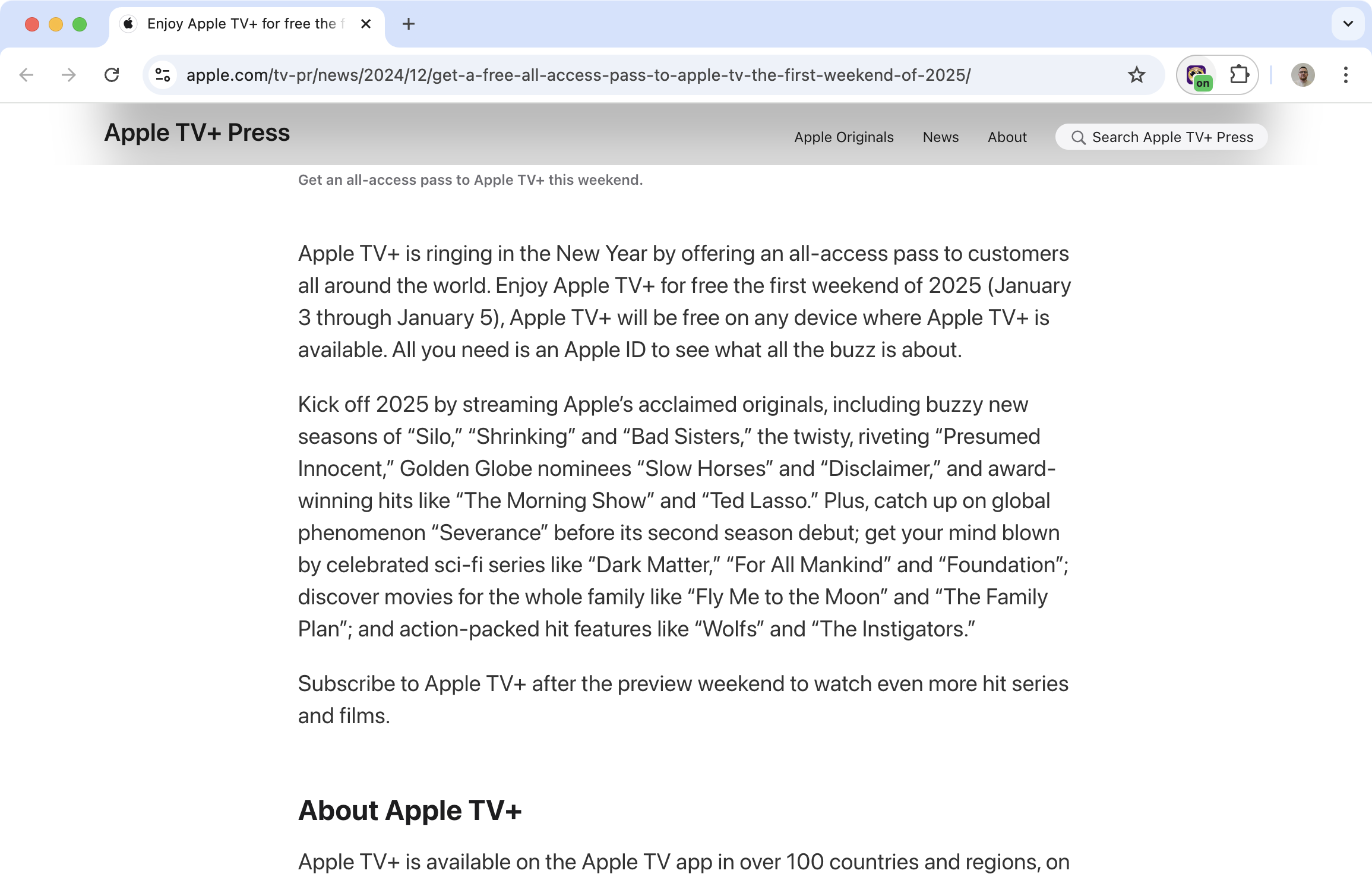
What Is This Feature?
Helperbird's Paragraph Width feature lets you adjust the width of paragraphs on websites and PDFs to fit your screen and preferences. This makes reading more comfortable and helps reduce eye strain, especially when dealing with large blocks of text.
What Are the Benefits?
Adjust Paragraph Width: Resize paragraphs to fit your screen or personal reading preferences.
Improve Readability: Narrower or customized paragraph widths make text easier and more comfortable to read.
Reduce Eye Strain: Prevent eye fatigue by controlling the width of long lines of text.
Customize Appearance: Change the background, text, and border colors to suit your style.
Who Is It For?
Students and Researchers: Customize text for easier reading during study sessions.
Professionals: Adjust paragraph widths for more focused document reviews.
Everyday Readers: Create a more comfortable reading experience on any website or PDF.
Anyone Sensitive to Text Layouts: Perfect for users who find large blocks of text overwhelming.
Features
- Adjust the width of paragraphs on websites and PDFs.
- Set paragraph widths to fit your screen.
- Customize paragraph background, text, and border colors.
Video
5 out of 5 stars
We are so excited about working with this company and helping support our students with this program! Their support is outstanding as well!
