One-Click Screenshot Tool for Webpages and PDFs
Easily capture screenshots of entire webpages or specific areas with Helperbird's Screenshot Tool. Save your captures directly to your device for quick access and future reference.
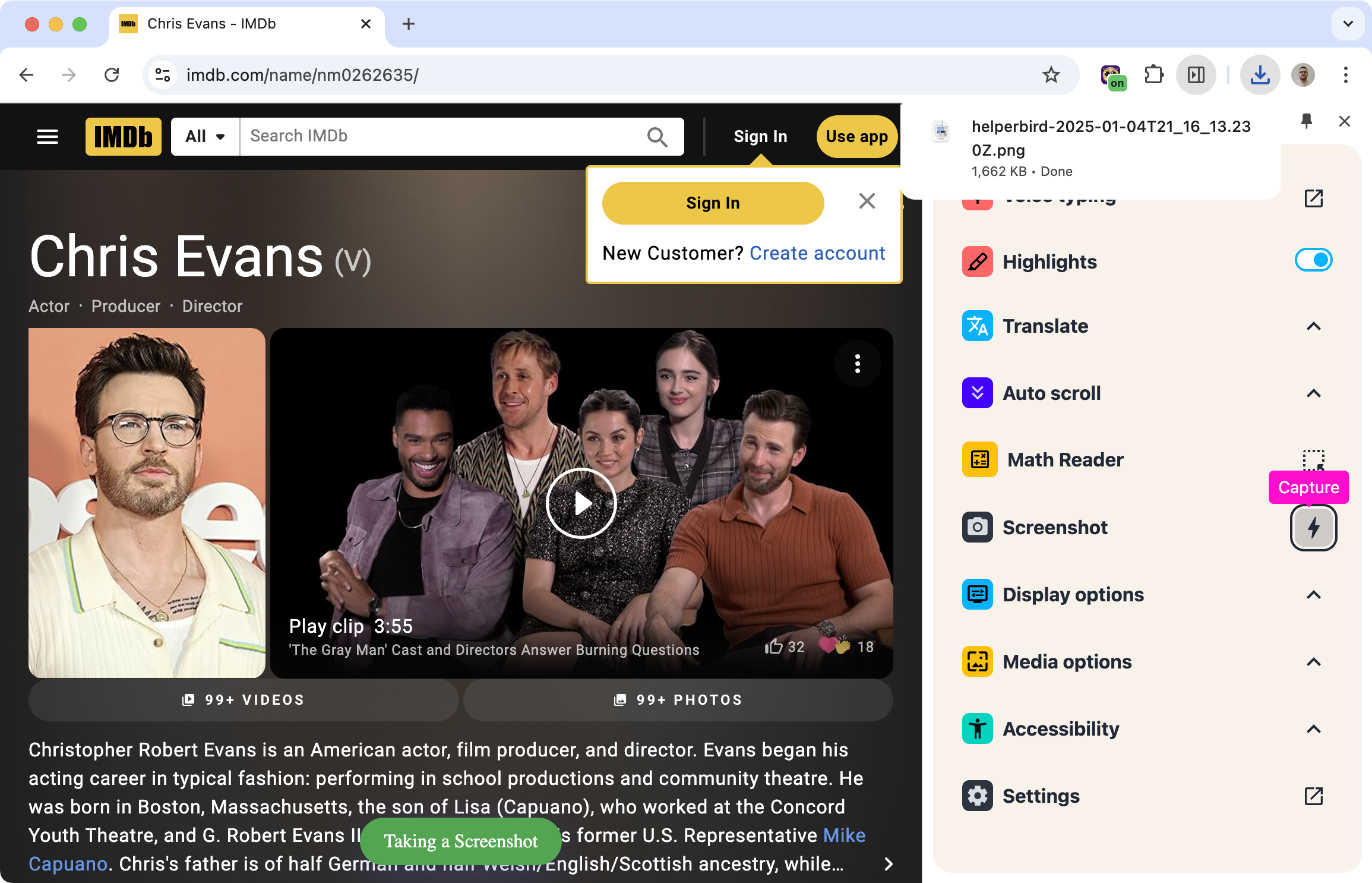
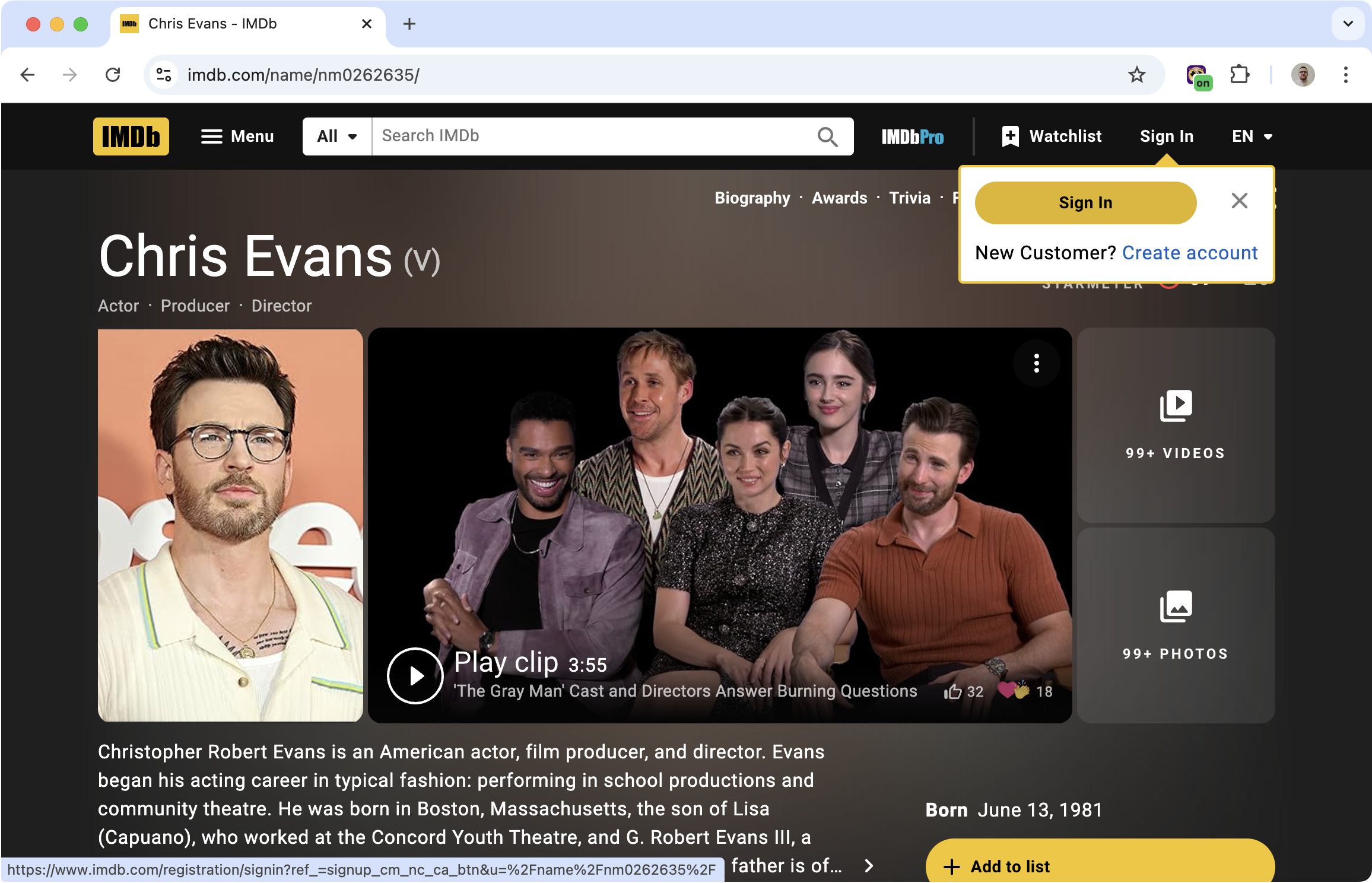
What Is This Feature?
Helperbird's Screenshot Tool makes it easy to capture an entire webpage or just a specific section with one click. Save your screenshots directly to your device for quick access. Whether you’re working, studying, or saving something for personal use, this tool gets the job done quickly and simply.
What Are the Benefits?
Get Things Done Faster: Capture webpages instantly without scrolling or extra steps.
Keep Important Info Handy: Save what you need for later, whether it’s work data or personal notes.
Who Is It For?
Students and Researchers: Save study materials or online articles without fuss.
Professionals: Grab screenshots of reports, graphs, or important visuals for your projects.
Everyday Browsers: Keep recipes, travel ideas, or other web content for easy access.
Anyone Who Needs Screenshots: It’s a quick and reliable way to save what matters.
Features
- Capture the entire webpage or just a specific section with one click.
- Save screenshots to your device for quick reference.
Video
5 out of 5 stars
We are so excited about working with this company and helping support our students with this program! Their support is outstanding as well!
