Helperbird Keyboard Shortcuts
Discover Helperbird's keyboard shortcuts and become a pro at navigating the extension. Enhance your accessibility experience with quick and efficient shortcuts.
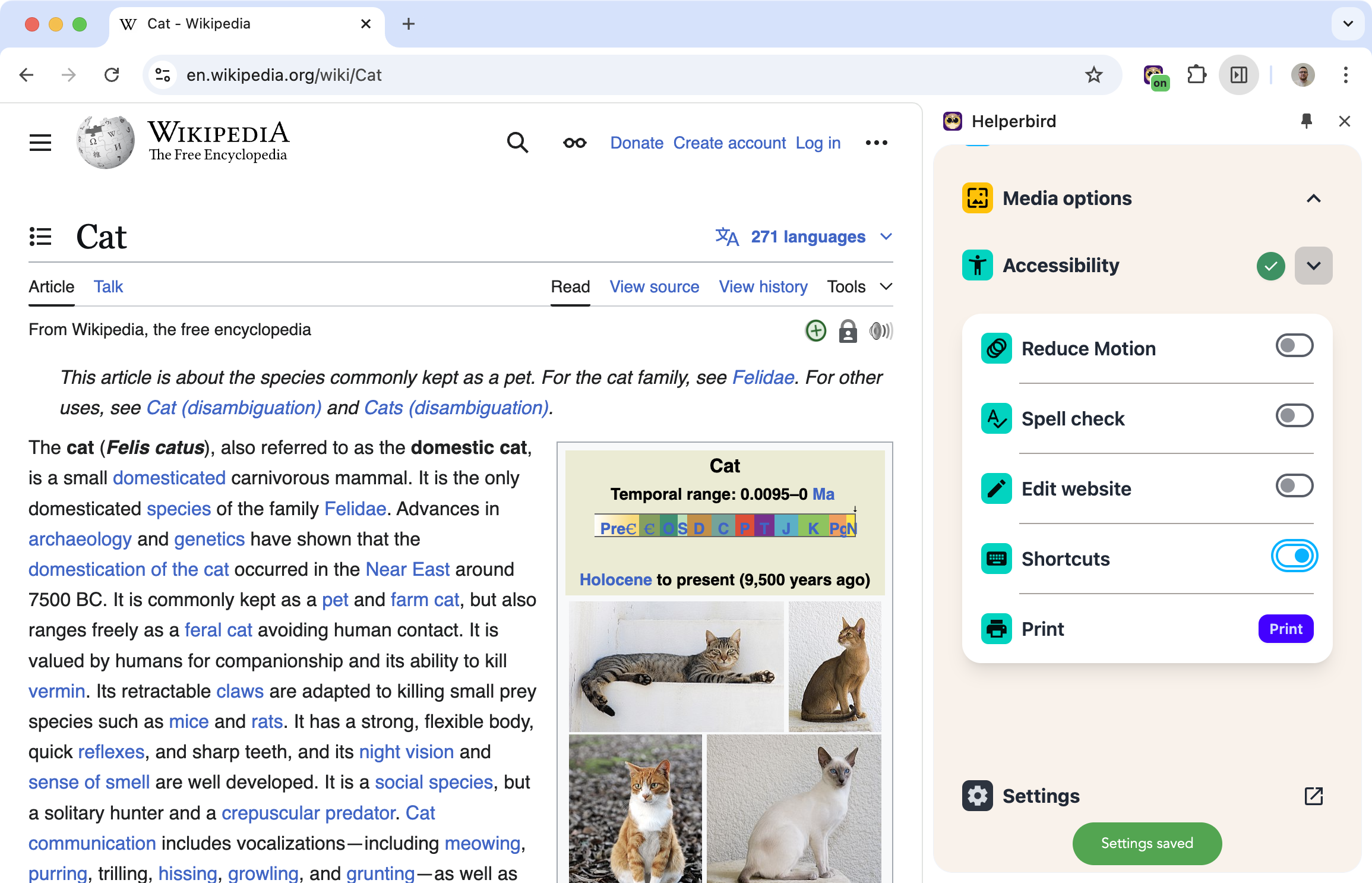
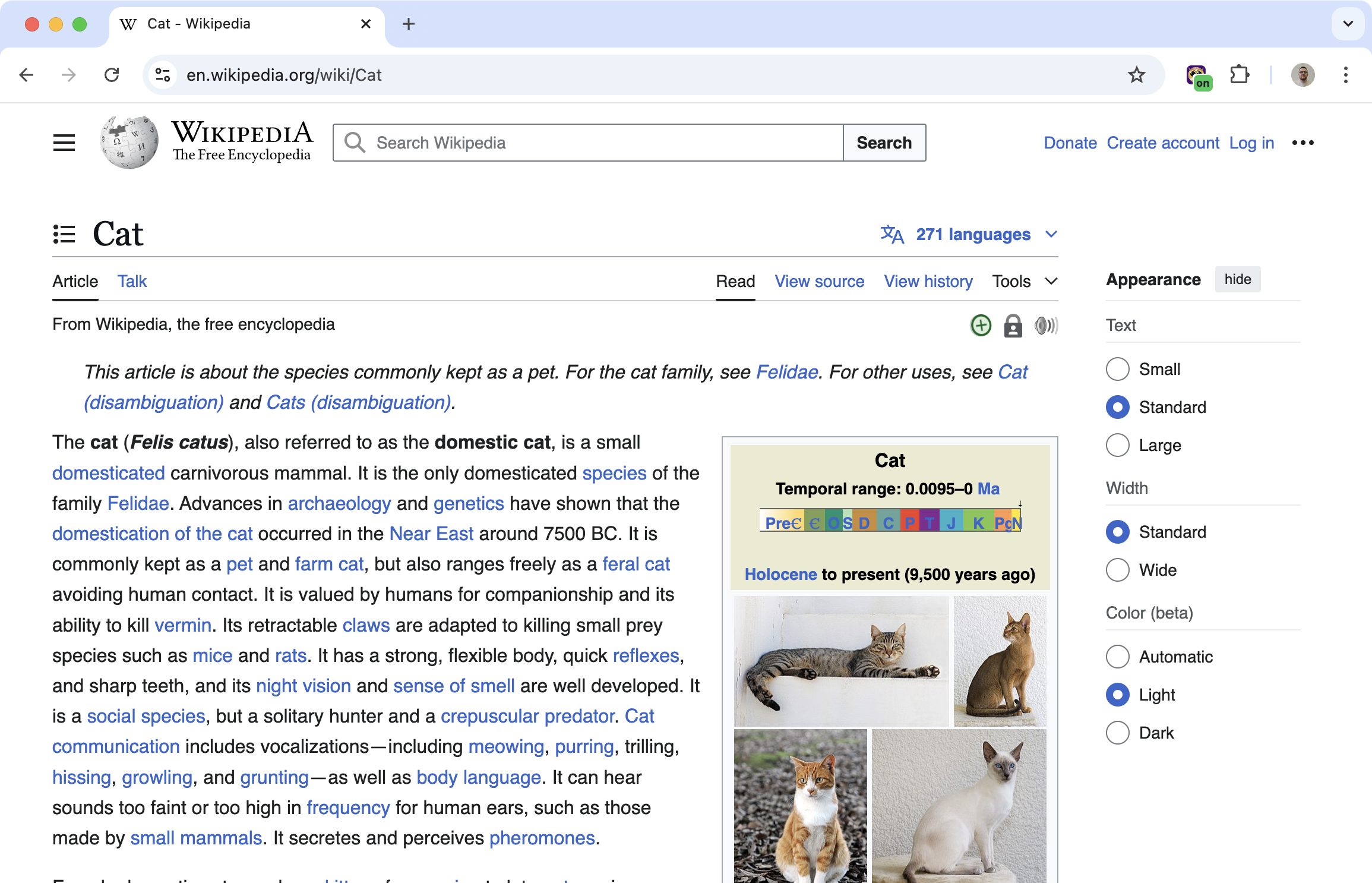
About This Feature
Helperbird offers keyboard shortcuts for all its major features, making it easier to navigate and improve your experience.
Note
You will need to turn on the shortcuts for Helperbird first. They are in the Accessibility section of Helperbird.
Keyboard Shortcuts
Below are the available keyboard shortcuts for Helperbird:
| Action | Mac Shortcut | Windows Shortcut |
|---|---|---|
| Turn on Helperbird | ⌥ +. | Shift +. |
| Turn on Word Prediction | ⌥ +w | Shift +w |
| Create a Sticky Note | ⌥ +s | Shift +s |
| Turn on Reading Mode | ⌥ +r | Shift +r |
| Turn on Overlay | ⌥ +o | Shift +o |
| Turn on Immersive Reader | ⌥ +i | Shift +i |
| Turn on Extract Text | ⌥ +e | Shift +e |
| Turn on Dyslexia Ruler | ⌥ +d | Shift +d |
| Turn on Auto Scrolling | ⌥ +a | Shift +a |
| Turn on Text Color | ⌥ +t | Shift +t |
| Turn on Link Colors | ⌥ +l | Shift +l |
| Turn on Background Color | ⌥ +b | Shift +b |
| Turn on Paragraph Width | ⌥ +x | Shift +x |
| Turn on Column Width | ⌥ +y | Shift +y |
| Turn on Paragraph Borders | ⌥ +z | Shift +z |
| Turn on Paragraph Background | ⌥ +g | Shift +g |
| Turn on Word Spacing | ⌥ +f | Shift +f |
| Turn on Font Size | ⌥ +u | Shift +u |
| Turn on Text Alignments | ⌥ +j | Shift +j |
| Turn on Line Height | ⌥ +k | Shift +k |
| Turn on Letter Spacing | ⌥ +q | Shift +q |
| Turn on Custom Fonts | ⌥ +n | Shift +n |
| Turn on Zoom/Magnifier | ⌥ +1 | Shift +1 |
| Turn on ALT Text | ⌥ +2 | Shift +2 |
| Turn on Hide Images | ⌥ +3 | Shift +3 |
| Turn on Hide Gifs | ⌥ +4 | Shift +4 |
| Turn on Text Stroke | ⌥ +5 | Shift +5 |
| Turn on Saturation | ⌥ +6 | Shift +6 |
| Turn on High Contrast | ⌥ +7 | Shift +7 |
| Turn on Underline Links | ⌥ +8 | Shift +8 |
| Turn on Cursor Size | ⌥ +9 | Shift +9 |
| Turn on Spell Check | ⌥ +0 | Shift +0 |
| Turn on Reduce Motion | ⌥ +m | Shift +m |
| Turn on Translation | ⌥ +c | Shift +c |
| Take a Screenshot | ⌥ +v | Shift +v |
Video
5 out of 5 stars
We are so excited about working with this company and helping support our students with this program! Their support is outstanding as well!
Jennifer Goodwin
AT Teacher
