Simple Online Spell Checker - Chrome, Edge, Firefox, and iPad Extension
Boost your writing confidence with Helperbird's Spelling & Grammar Checker. Available on Chrome, Edge, and iPad, our tool helps you polish your spelling and grammar effortlessly.
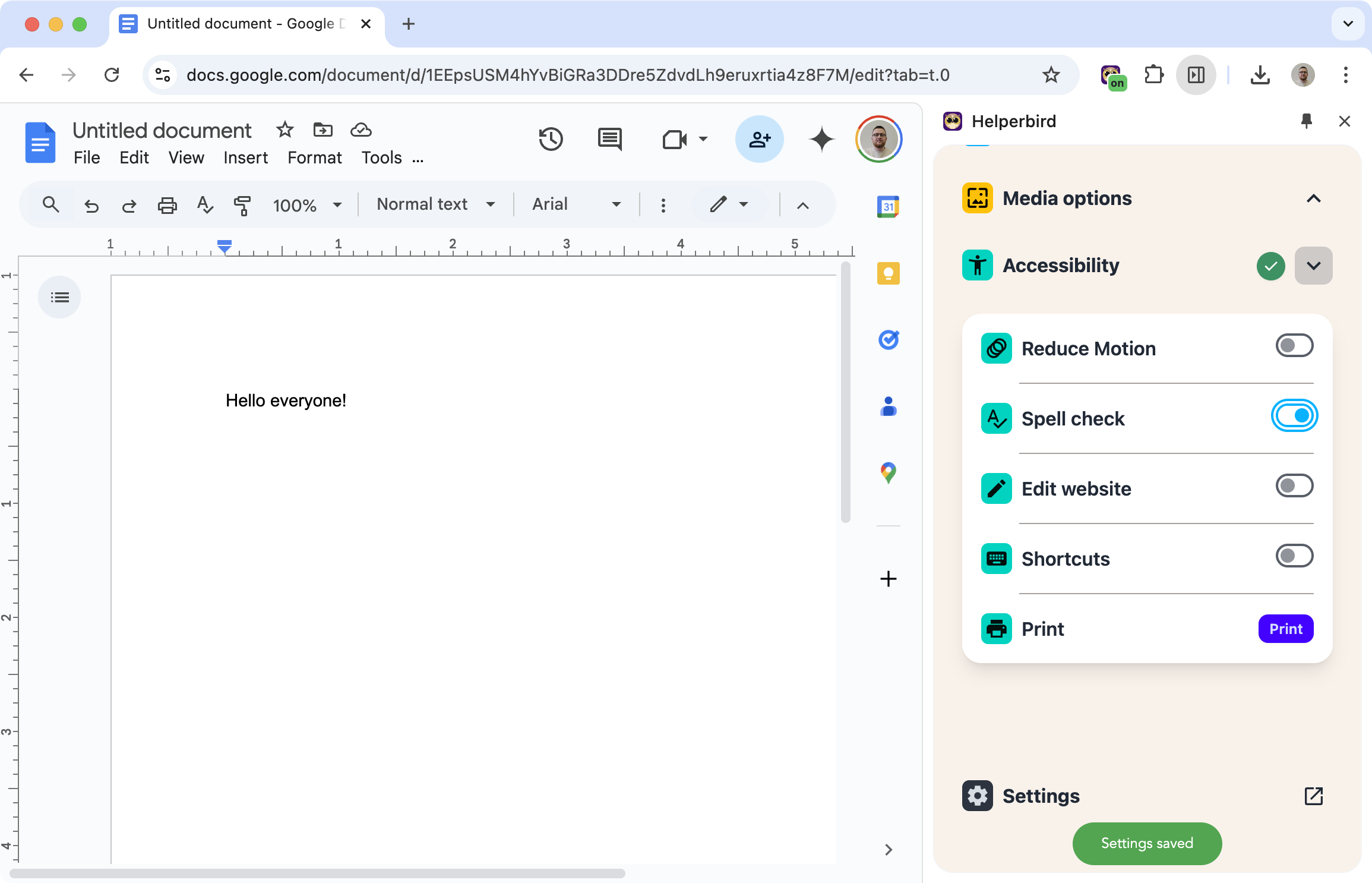
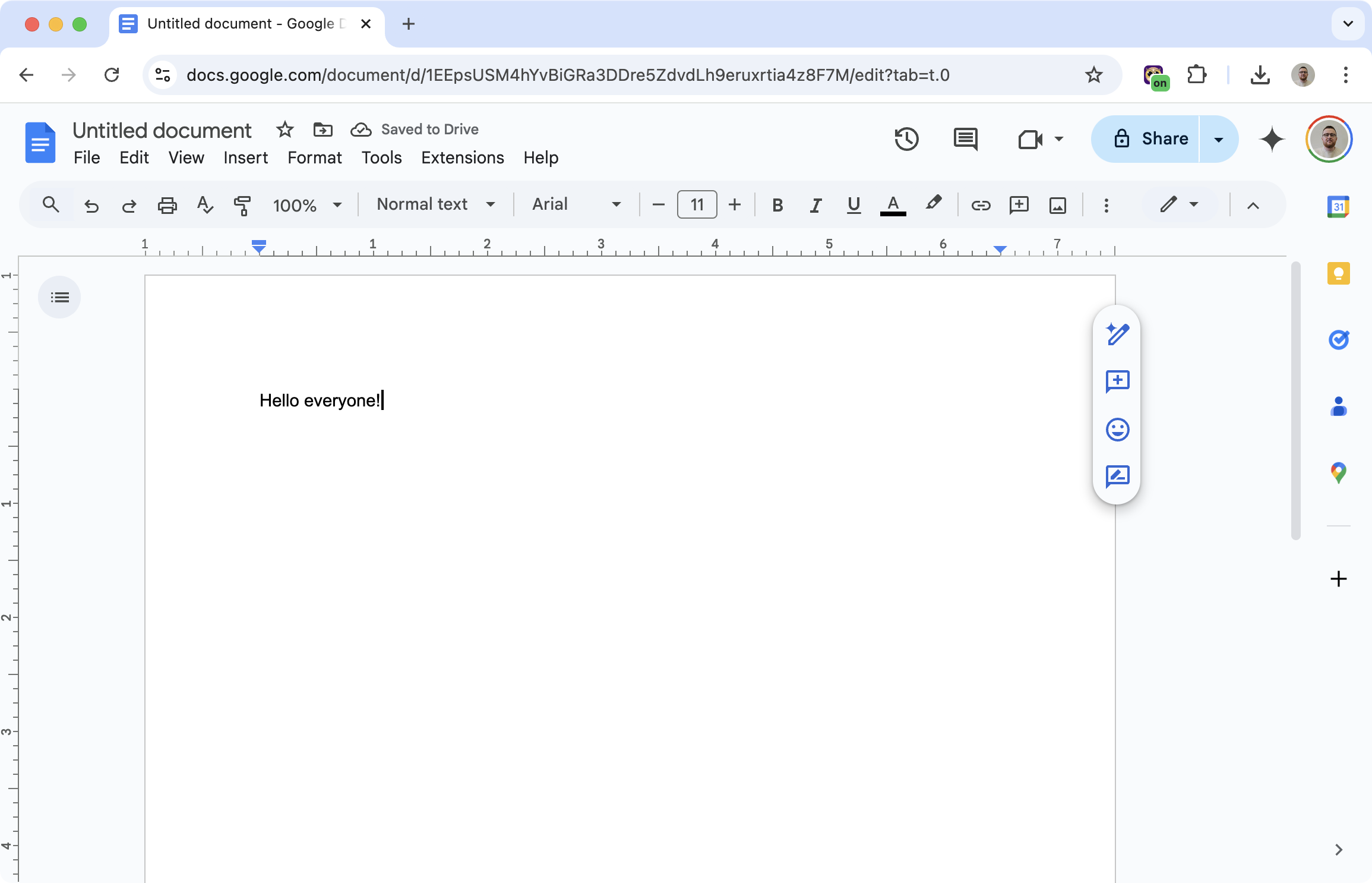
What Is This Feature?
Helperbird's Spell Checker makes writing easier by quickly checking your spelling and grammar as you type. Whether you're writing an email, a report, or a blog post, this tool helps you create clear, error-free content. It’s available as an extension for Chrome, Edge, and iPad, making it accessible wherever you need it.
An upcoming update will integrate the Microsoft Editor API, bringing even more accuracy and functionality.
What Are the Benefits of This Feature?
Improve Accuracy: Ensure your writing is polished and professional, whether it’s a quick email or a detailed report.
Save Time: Catch errors instantly so you can focus on your ideas instead of proofreading.
Increase Productivity: Create high-quality, error-free documents faster, with less effort.
Who Is It For?
Students: Write essays, reports, and assignments with confidence.
Professionals: Ensure emails, presentations, and documents are free of errors.
Bloggers and Writers: Make your content clear, credible, and engaging.
Everyday Users: Perfect for anyone who wants to write better without extra effort.
Features
- Grammar and spelling checks across multiple websites.
- Works seamlessly on platforms like Google Docs, Gmail, and more.
- Powered by the Microsoft Editor API for reliable results.
Coming Soon
Helperbird's Spell Checker is getting an update with improved accuracy and functionality, thanks to the integration of the Microsoft Editor API. Stay tuned for more details!
Is This a Free Feature?
No, this is a premium feature. You can try it free for 7 days as part of Helperbird Pro.
Video
5 out of 5 stars
We are so excited about working with this company and helping support our students with this program! Their support is outstanding as well!
