Quickly and Accurately Summarize Pages and Articles in a Click
With Helperbird's Auto-Summary feature, distill complex articles and web pages into key bullet points. Ideal for quick overviews, this feature enhances your productivity and comprehension.
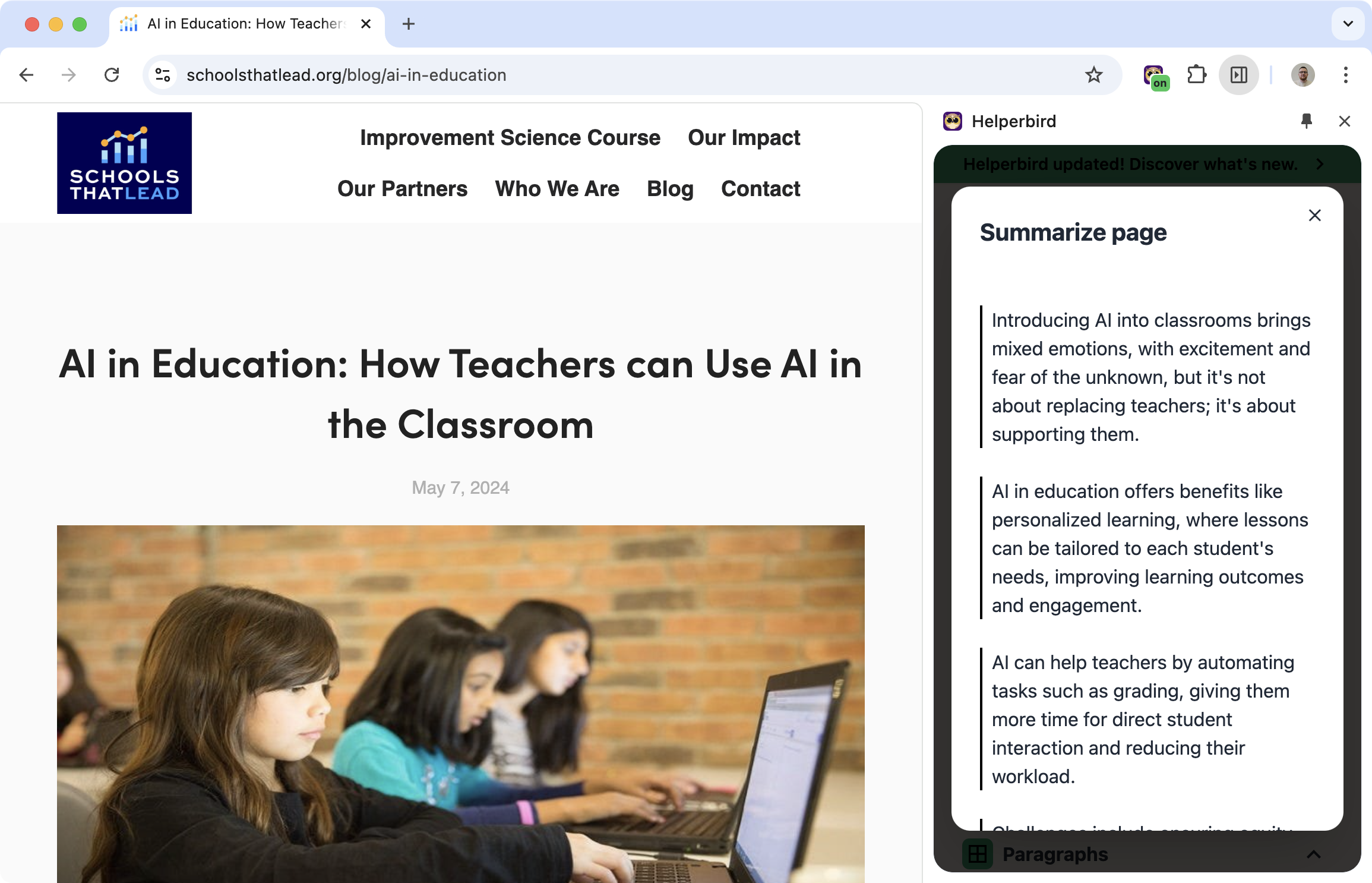
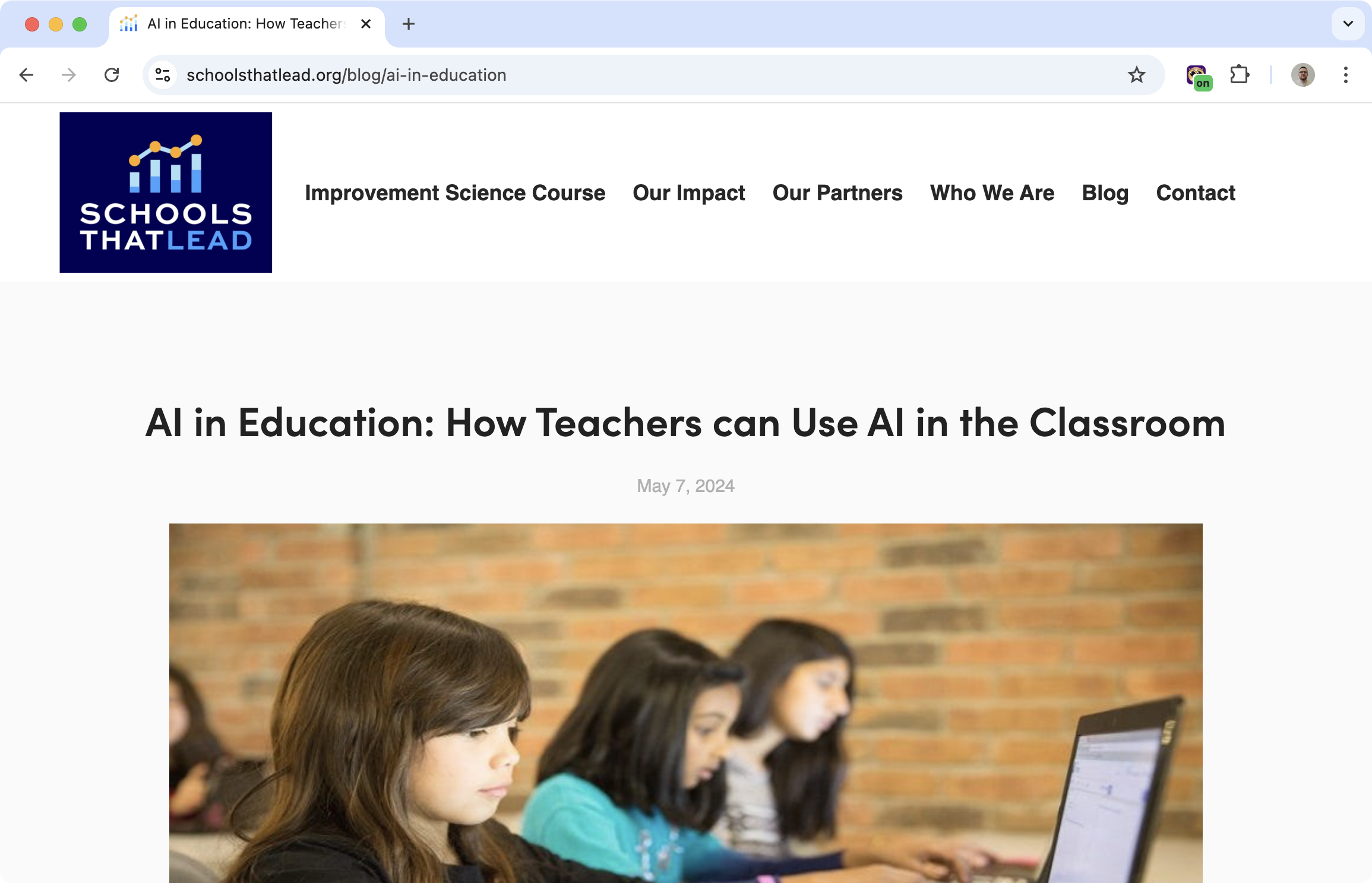
What Is This Feature?
Helperbird's Summarize feature helps you quickly turn long articles and web pages into simple, easy-to-read bullet points. Using smart technology, it picks out the main ideas and key points, saving you time and effort.
It’s perfect for students, professionals, or anyone who wants to get the gist of a document or webpage without reading the entire thing.
What Are the Benefits of This Feature?
Save Time: Quickly summarize lengthy articles or pages into concise bullet points.
Improve Understanding: Focus on the main ideas and key points to grasp the content faster.
Stay Informed: Get all the important details without spending time on unnecessary information.
Easy Recall: Summaries in bullet-point format make it easier to review and remember key details later.
Who Is It For?
Students: Simplify study materials or research papers for faster review.
Professionals: Summarize reports, emails, or articles to save time at work.
Everyday Readers: Get the main ideas from news articles or blog posts without reading everything.
Researchers: Quickly scan through content to decide if it’s worth a deeper dive.
Features
- Instantly summarize web pages or articles with one click.
- Save your summaries for easy access later.
- Choose between 5 or 7 key bullet points to fit your needs.
Is This a Paid Feature?
Yes, this feature is included with the Helperbird Pro subscription.
Video
5 out of 5 stars
We are so excited about working with this company and helping support our students with this program! Their support is outstanding as well!
