Listen to Any Part of a Webpage or Google Docs
Convert written text into lifelike speech effortlessly. With Helperbird, have the contents of web pages, ebooks, and PDFs read aloud to you using realistic, natural-sounding voices.
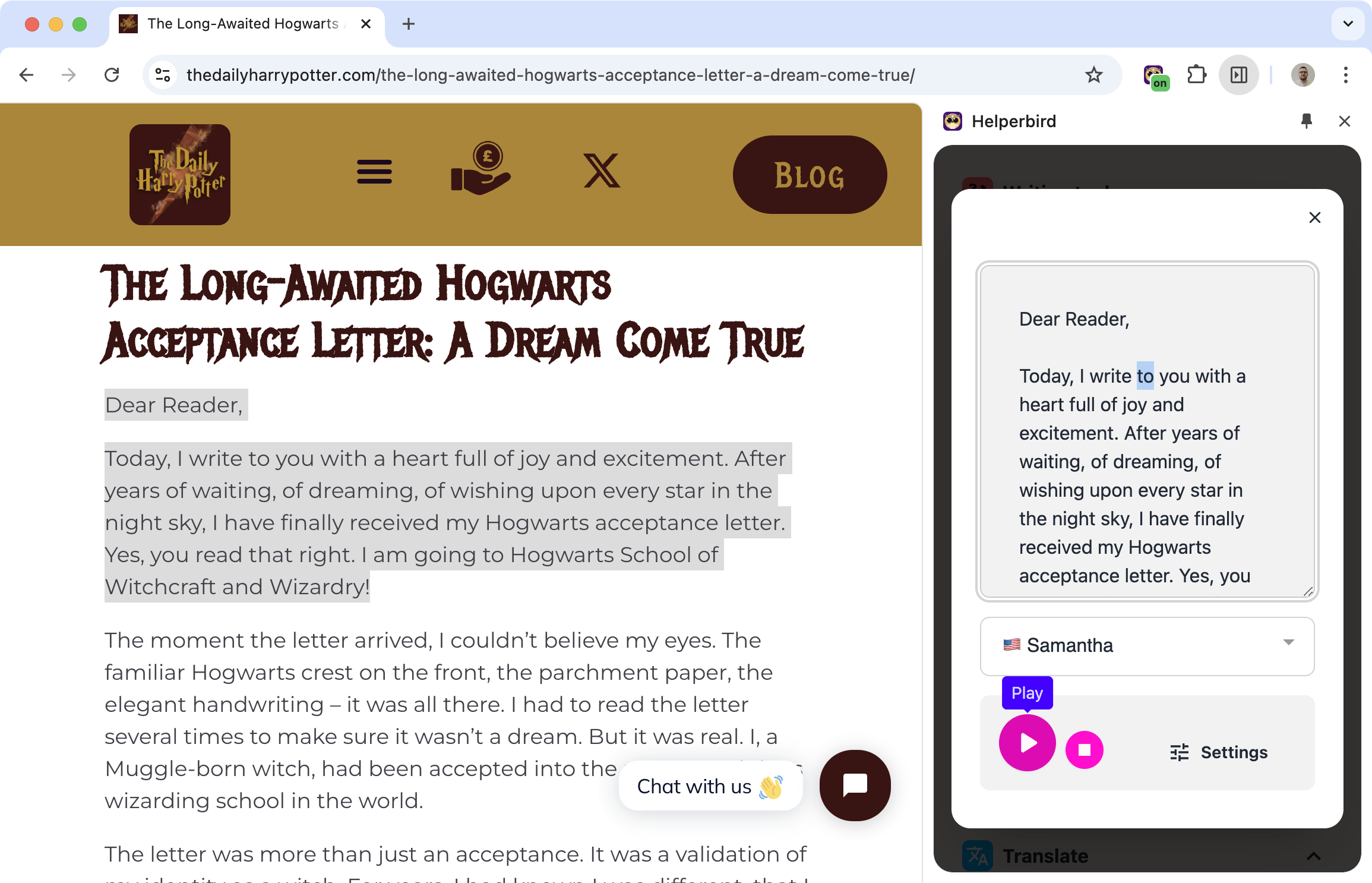
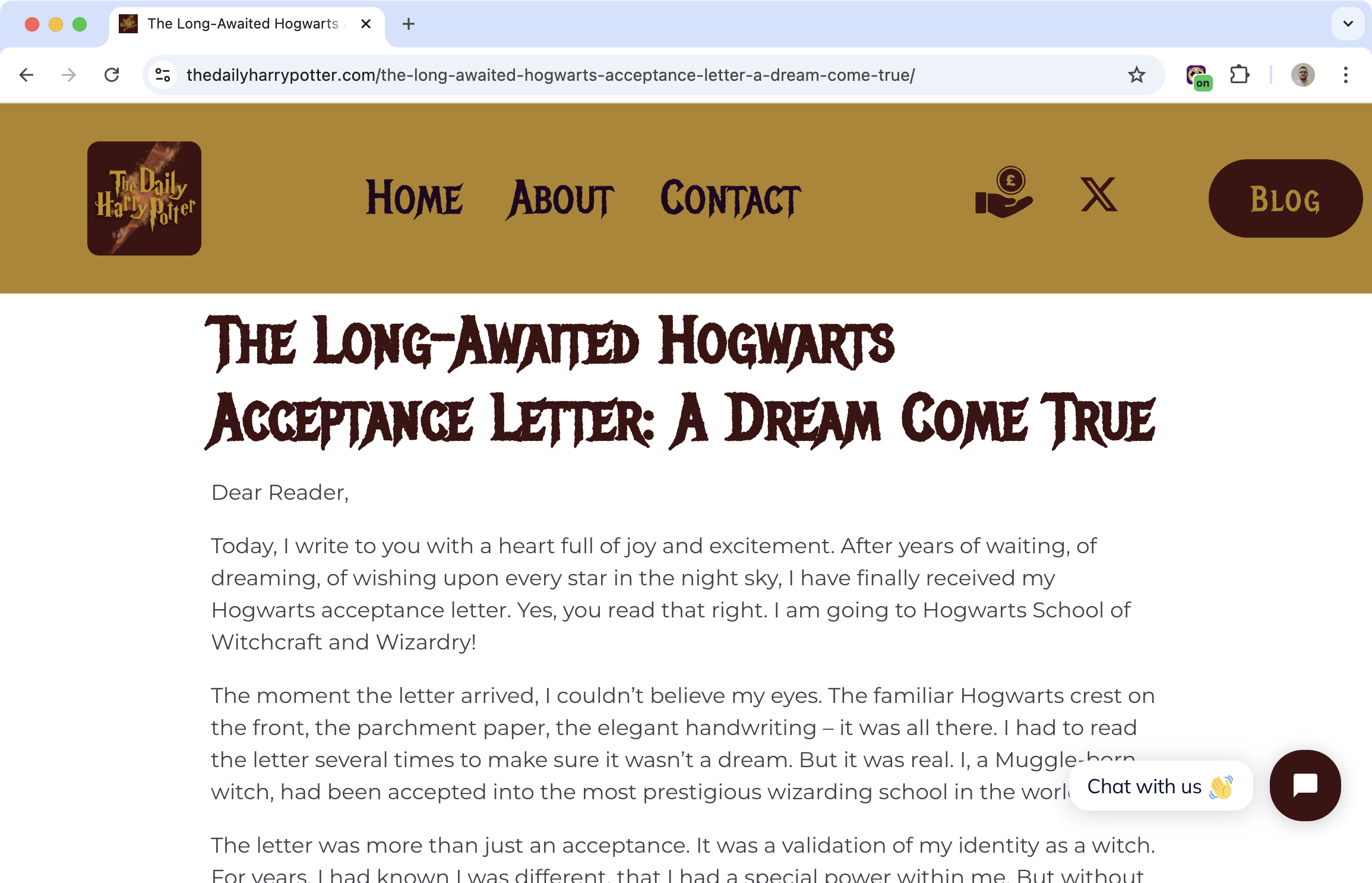
What Is This Feature?
Helperbird’s Text-to-Speech feature lets you listen to text from any webpage, email, or document. Whether you’re catching up on news, studying, or just want to sit back and listen, this feature makes it easy to turn text into spoken words.
It works on Chrome, Firefox, Edge, and iPad, supporting 109 languages with natural-sounding voices. You can adjust the speed, pitch, and volume to suit your preferences. It’s perfect for multitasking, accessibility, or just making reading easier.
What Are the Benefits of This Feature?
Listen Instead of Reading: Great for times when you’d rather hear content than read it.
Accessibility: Helps users with dyslexia, low vision, or reading difficulties.
Save Time: Get through articles, emails, or documents faster.
Learn Languages: Hear text read aloud to practice pronunciation or comprehension.
Multitask: Listen while working, cooking, or commuting.
Who Is It For?
Students: Use it to listen to study materials, articles, or class notes.
Professionals: Catch up on reports or emails while multitasking.
Language Learners: Practice pronunciation and listening skills in different languages.
Accessibility Advocates: A great tool for users with reading challenges or low vision.
Everyday Readers: Enjoy a hands-free way to consume content.
Features
Natural Voices: Choose from over 10 lifelike voices.
Supports 109 Languages: Works with a variety of global languages.
Customizable Settings: Adjust speed, pitch, and volume.
Wide Compatibility: Works with webpages, PDFs, and documents.
Highlighting Options: Follow along with customizable highlight colors.
How Does It Work?
Using Text-to-Speech is simple. Select the text you want to hear, press play, and let Helperbird read it aloud. You can customize the voice, speed, and pitch to suit your style. It’s especially helpful for understanding complex text, multitasking, or learning new languages.
List of Voices
Here’s a sample of the voices available:
- 🇮🇪 Moira
- 🇺🇸 Alex
- 🇮🇹 Alice
- 🇸🇪 Alva
- 🇨🇦 Amelie
- 🇩🇪 Anna
- 🇮🇱 Carmit
- 🇮🇩 Damayanti
- 🇬🇧 Daniel
- 🇦🇷 Diego
- 🇧🇪 Ellen
- 🇺🇸 Fiona
- 🇺🇸 Fred
- 🇷🇴 Ioana
- 🇵🇹 Joana
- 🇪🇸 Jorge
- 🇲🇽 Juan
- 🇹🇭 Kanya
- 🇦🇺 Karen
- 🇯🇵 Kyoko
- 🇸🇰 Laura
- 🇮🇳 Lekha
- 🇮🇹 Luca
- 🇧🇷 Luciana
- 🇸🇦 Maged
- 🇭🇺 Mariska
- 🇹🇼 Mei-Jia
- 🇬🇷 Melina
- 🇷🇺 Milena
- 🇪🇸 Monica
- 🇳🇴 Nora
- 🇲🇽 Paulina
- 🇮🇳 Rishi
- 🇺🇸 Samantha
- 🇩🇰 Sara
- 🇫🇮 Satu
- 🇭🇰 Sin-ji
- 🇿🇦 Tessa
- 🇫🇷 Thomas
- 🇨🇳 Ting-Ting
- 🇮🇳 Veena
- 🇺🇸 Victoria
- 🇳🇱 Xander
- 🇹🇷 Yelda
- 🇰🇷 Yuna
- 🇷🇺 Yuri
- 🇵🇱 Zosia
- 🇨🇿 Zuzana
And many more! With over 109 languages supported, there’s a voice for everyone.
Video
5 out of 5 stars
We are so excited about working with this company and helping support our students with this program! Their support is outstanding as well!
