Enhancing Inclusivity - Role of Accessibility Software in Modern Classrooms with Helperbird
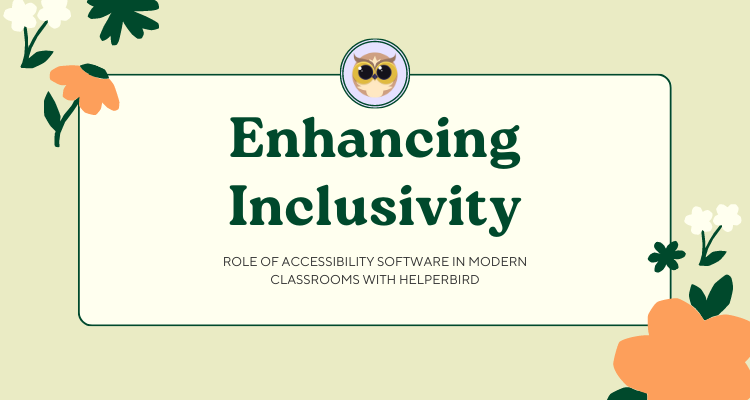
Workplace dynamics have evolved significantly in the last few years. Companies are now more aware of the importance of creating an inclusive environment that values every employee's unique strengths and abilities. One area that often goes overlooked, though, is the support for employees who may struggle with learning difficulties or visual impairments. That's where tools like Helperbird come into play.
Making the Workplace More Accessible with Helperbird
Helperbird is a robust suite of tools specifically designed to augment accessibility and productivity. By offering a wide array of features that can be personalized to meet each individual's needs, Helperbird is leading the way in fostering inclusivity at workplaces. Here's how:
Customizable Web Experience
Workplaces often require employees to work with digital content. However, not everyone finds the default settings on digital platforms comfortable. Helperbird allows users to customize their web experience to suit their preferences, including changing background color, font type, and size. This can make reading online documents and webpages significantly easier for those with visual stress or dyslexia.
Boosting Communication
Effective communication is crucial in any workplace, and Helperbird offers features that assist with both comprehension and expression. Its text-to-speech functionality can read out loud any text on screen, which is particularly beneficial for individuals with dyslexia or visual impairments. On the other hand, the predictive text and spell-check features can help users with written communication, ensuring their ideas are conveyed clearly and accurately.
Enhancing Focus and Productivity
Workplace productivity often hinges on an individual's ability to focus. Helperbird's immersive reader feature can help enhance concentration by minimizing on-screen distractions, allowing users to concentrate on the task at hand. The tool also includes a note-taking feature, enabling users to jot down important points directly in the browser, eliminating the need to switch between applications and improving productivity.
Language Support
With workplaces becoming increasingly global, having language support can be invaluable. Helperbird's translation feature allows users to translate web pages into a variety of languages, making it easier for non-native English speakers to comprehend and engage with the content.
The Bottom Line
As workplaces strive to be more inclusive and diverse, it's crucial that they consider all aspects of accessibility. With tools like Helperbird ., companies can ensure that all employees, regardless of their learning abilities or disabilities, can thrive and contribute their unique strengths to the team.
Helperbird has proven to be a game-changer for many organizations, supporting a more inclusive and productive work environment. So, why not bring Helperbird to your workplace? Let's pave the way for a more accessible future, together.
Discover more about Helperbird and how it can support your workplace accessibility tools .
