Top 5 features of Helperbird to help your students in 2021
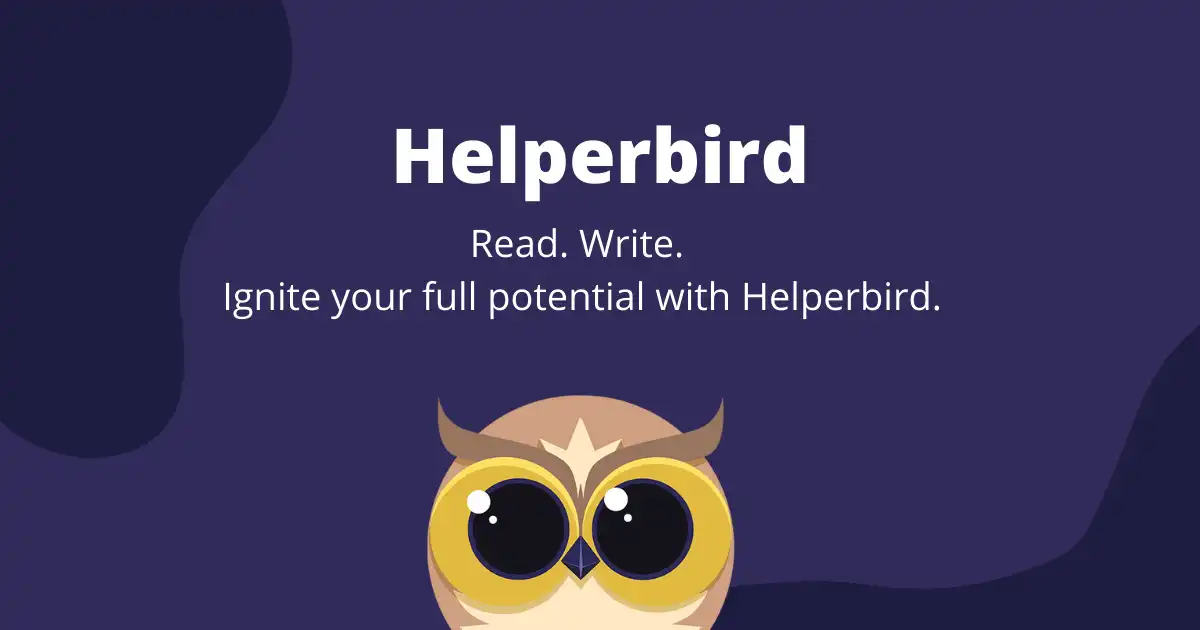

Specialised Fonts for reading & Dyslexia
Change the font to any specialized web fonts for dyslexics and others. Convert the font on websites to use OpenDyslexic, Lexend and more. More information.
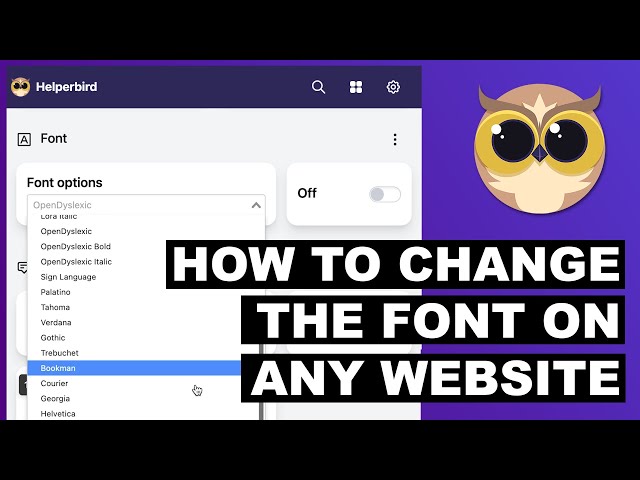
Annotations and notes on any website
Highlight or annotate web pages documents, PDFs, ebooks and more content to improve engagement and study.
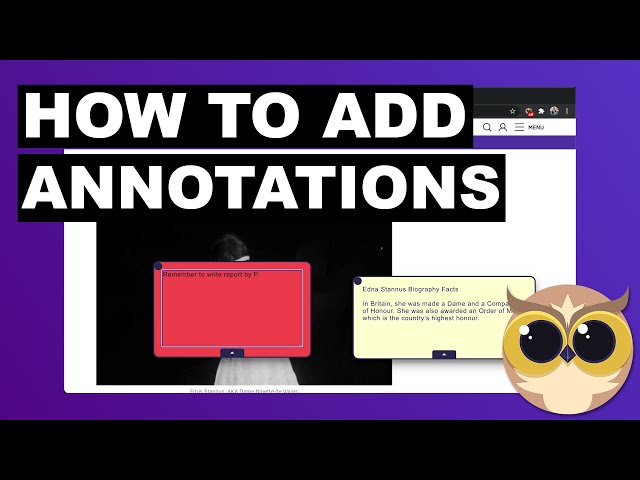
Listen to any part of your Webpages and Google Docs
Sit back, press play, and have your news, emails, or news read aloud to you.
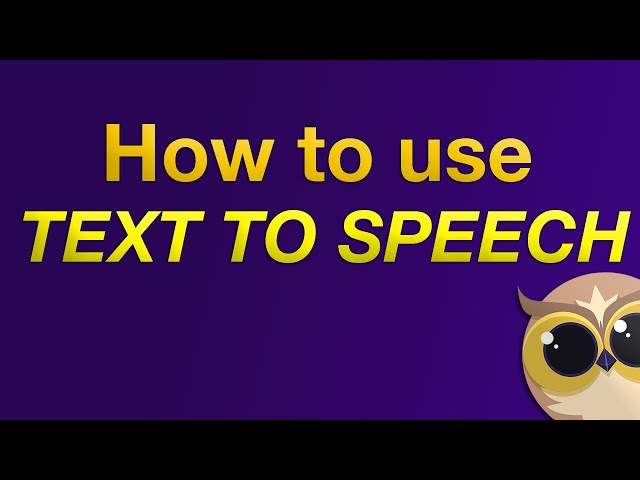
Word prediction
This is a new feature from us, but wow did it make a huge splash, our word prediction works on every input on a page and even Google doc files. It currently supports English but Germen, French and Spanish is coming soon.
Immersive reader on Google docs and every website
Immersive Reader is a free tool that implements proven techniques to improve reading and writing for people, regardless of their age or ability. Immersive Reader can improve reading comprehension and increase fluency for English language learners.
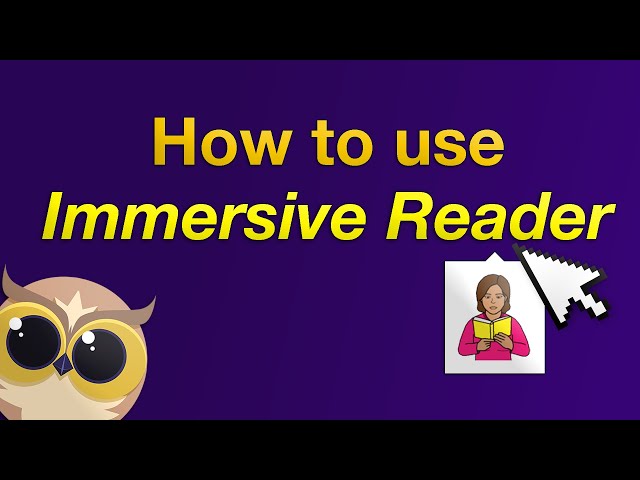
All the other features of Helperbird and you can learn more here. You can always try out Helperbird for free and even think about upgrading to Helperbird Pro and supporting us in helping the world.
